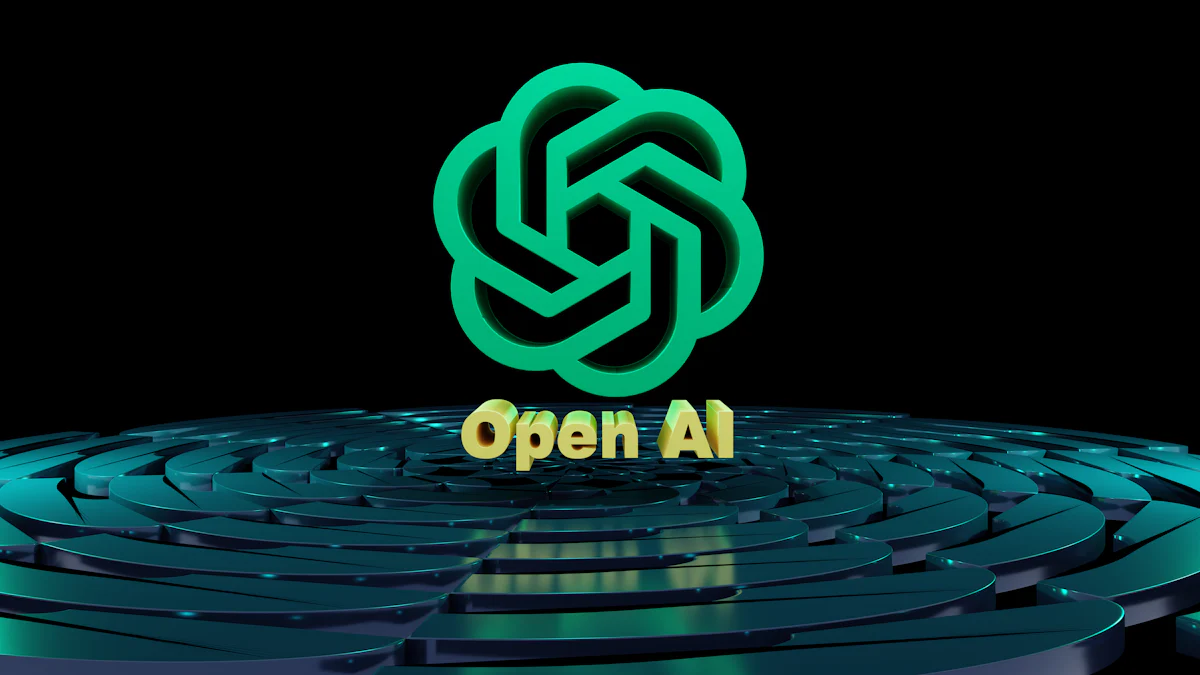
AI has revolutionized the design world. Designers now use AI to create stunning visuals quickly. The benefits of AI in logo creation are immense. AI analyzes trends, colors, and styles to craft logos that resonate with audiences. Companies can get unique and tailored designs effortlessly. AILogoCreator stands out as a top choice. This tool offers a user-friendly experience for creating a company logo. Users can enjoy a seamless process from start to finish. The tool ensures professional quality in every design.
Getting Started with AILogoCreator
Setting Up Your Account
Creating an Account
Creating an account on AILogoCreator is a breeze. Just head over to the website and click on the “Sign Up” button. Fill in your details like name, email, and password. Hit the “Create Account” button, and you’re in! The process takes just a few minutes. You can start designing right away.
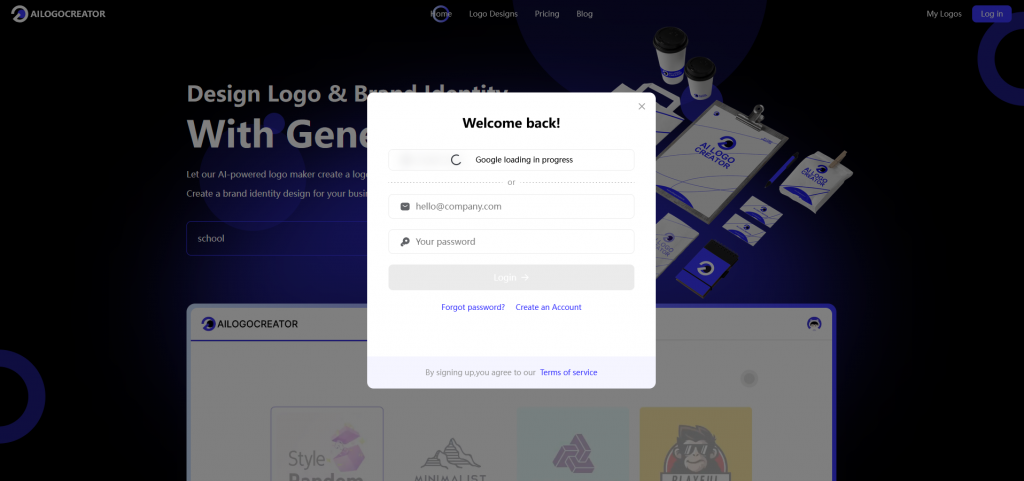
Navigating the Dashboard
Once logged in, the dashboard greets you. The layout is clean and intuitive. You’ll see options for starting a new project or accessing saved designs. The menu on the left offers quick access to tools and features. Spend a few moments exploring the dashboard. Familiarity will speed up your design process.
Understanding the Interface
Key Features Overview
The interface of AILogoCreator boasts several key features. A powerful AI engine drives the design process. Users can choose from a vast library of icons and fonts. The tool provides industry-specific templates. Each template aligns with design best practices. Quick access to these features ensures a smooth workflow.
Customization Options
Customization is where creativity shines. AILogoCreator offers robust options for tweaking your logo. Adjust colors, fonts, and styles to match your brand. The tool allows for easy manipulation of design elements. Users can experiment with different layouts and compositions. This flexibility ensures a unique and professional logo every time.
Step-by-Step Guide to Creating a Company Logo

Creating a company logo with AILogoCreator is a straightforward process. Let’s dive into each step to ensure you get the best results.
Text to Logo
Entering Logo Name and Slogan
Start by entering the name of your company. This step is crucial because the name will be the centerpiece of your logo. Add a catchy slogan if your brand has one. The slogan can enhance the logo’s message. Make sure the text reflects your brand’s identity.
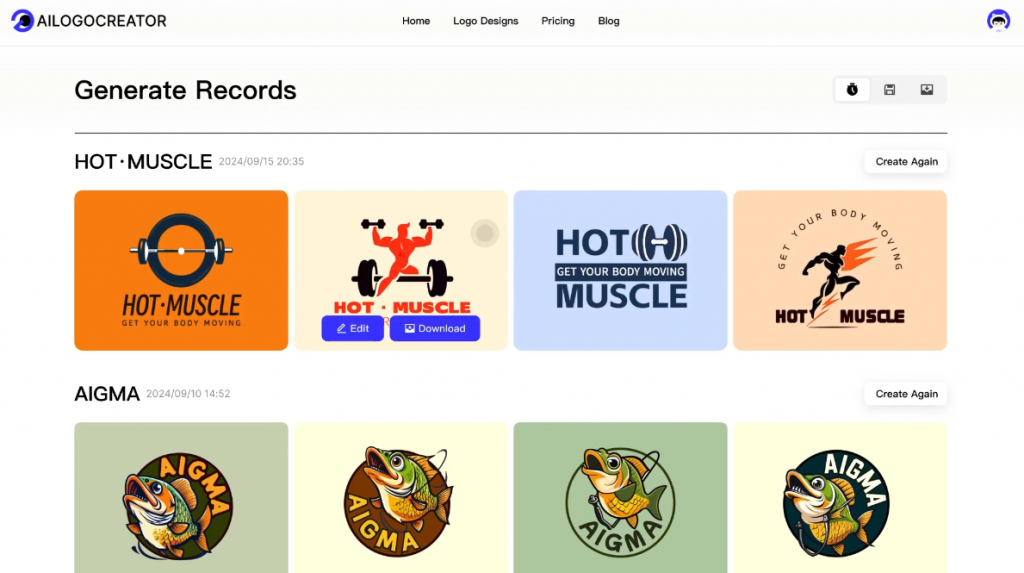
Selecting Industry
Choose the industry that matches your business. AILogoCreator uses this information to tailor design suggestions. Industries like tech, food, or fashion have distinct styles. Picking the right industry ensures the logo aligns with market expectations.
Style and Color Selection
Choosing a Style
Select a style that resonates with your brand’s personality. AILogoCreator offers various styles, from modern to vintage. Consider what suits your company best. A tech startup might lean towards sleek and futuristic designs. A bakery might prefer something warm and inviting.
Selecting Colors
Colors play a vital role in branding. Pick colors that represent your company’s values. AILogoCreator provides a palette to choose from. Bright colors can convey energy and excitement. Muted tones might suggest professionalism and trust. Ensure the colors complement the overall design.
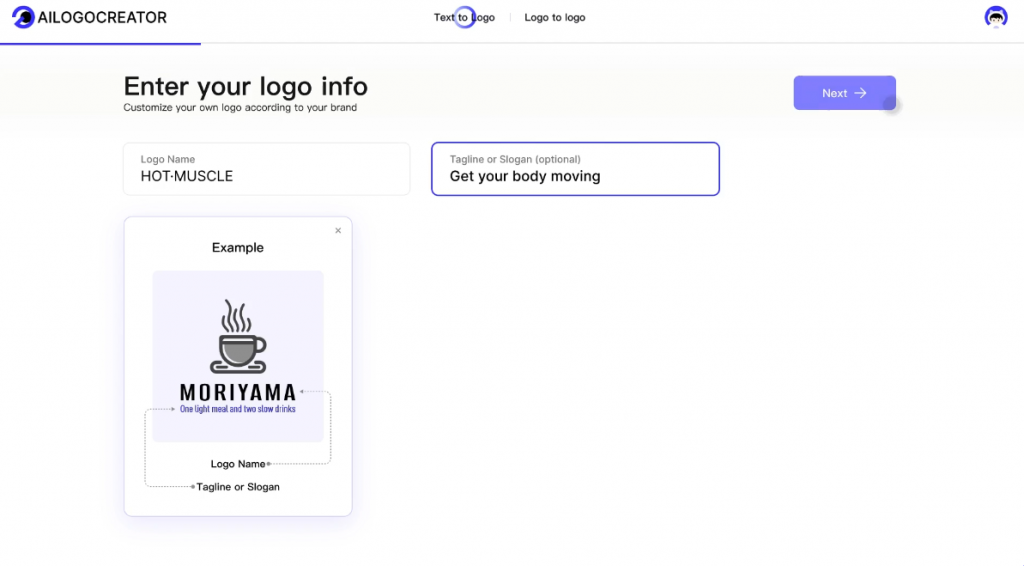
Customization
Adjusting Fonts and Icons
Personalize your company logo by adjusting fonts and icons. AILogoCreator offers a wide range of fonts. Choose one that fits your brand’s voice. Icons add visual interest and can symbolize your industry. Experiment with different combinations to find the perfect match.
Fine-Tuning Design Elements
Fine-tune the design elements to polish your company logo. Adjust spacing, alignment, and size for balance. AILogoCreator makes it easy to tweak these details. Small changes can make a big difference in the final look. Take your time to ensure everything looks just right.
Finalizing Your Design
Previewing the Logo
Previewing your company logo is an exciting step. The preview feature allows you to see how the logo looks in different settings. Check the logo on various backgrounds and sizes. This helps ensure the logo aligns with your brand’s image. Take a moment to evaluate the overall design. Make sure the logo aligns with your brand’s image.

Making Final Adjustments
After previewing, make any necessary adjustments. Focus on details that enhance the logo’s appearance. Adjust colors, fonts, or icons if needed. Ensure the company logo communicates the intended message. A few tweaks can make a significant difference. Aim for a design that stands out and captures attention.
Downloading Your Logo
Available File Formats
Downloading your company logo involves selecting the right file format. AILogoCreator offers several options. Choose from formats like PNG, JPG, PDF, and SVG. Each format serves different purposes. PNG files work well for web use due to transparency. SVG files are ideal for scalability without losing quality. Consider where you’ll use the logo and pick accordingly.
Download Process
The download process is straightforward. Click on the “Download” button after finalizing the design. Select the desired file format from the options provided. Save the company logo to your device. Ensure the file is accessible for future use. Having the logo ready in multiple formats is beneficial for various applications.
Advantages of Using AILogoCreator

Efficiency and Speed
Creating a company logo can be time-consuming. AILogoCreator changes that game. The tool speeds up the design process significantly. Users can craft logos in just a few minutes. The AI engine handles much of the heavy lifting. This efficiency saves valuable time for businesses.
Quick Design Process
The design process with AILogoCreator is incredibly quick. Users start by entering basic details. The AI then generates multiple logo options. Each option aligns with the user’s preferences. The entire process takes less than an hour. Businesses can focus on other tasks while the AI works its magic.
Automated Features
Automation is a key feature of AILogoCreator. The tool automates many design elements. Users don’t need to worry about aligning text or choosing colors. The AI does this automatically. This automation ensures consistency across designs. Users get professional results without manual adjustments.
Professional Quality
A professional company logo is essential for brand identity. AILogoCreator delivers high-quality designs. The tool uses best practices in design. This ensures logos are visually appealing and effective. Users can trust the quality of the output.
Design Best Practices
AILogoCreator incorporates design best practices. The tool considers factors like balance and symmetry. Users benefit from designs that follow industry standards. This adherence to best practices enhances brand credibility. Businesses can confidently use these logos in any setting.
High-Quality Outputs
The outputs from AILogoCreator are top-notch. Users receive logos in various formats. These formats include PNG, JPG, PDF, and SVG. Each format serves different purposes. High-resolution files ensure clarity in all applications. Businesses can use these logos on websites, print materials, and more.
Application Scenarios
Exploring different scenarios for using AI in logo design can spark creativity. Let’s dive into how various industries and personal projects can benefit from AI-driven tools.

Industry-Specific Uses
Restaurant & Food Industry
Creating a company logo for the restaurant and food industry requires a blend of creativity and relevance. AI tools offer quick and efficient solutions. A logo can capture the essence of a cuisine or dining experience. The AI analyzes trends and color choices to create appealing designs. This saves time compared to traditional methods, which often take hours.
Tech Companies
Tech companies thrive on innovation. A company logo should reflect that spirit. AI design tools generate sleek and modern logos in minutes. The AI considers design trends and cultural contexts. This ensures the logo resonates with tech-savvy audiences. The process is budget-friendly and avoids lengthy back-and-forth communication with designers.
Personal and Freelance Projects
Social Media and YouTube
Personal branding on social media and YouTube demands eye-catching visuals. AI logo creators offer a fast way to design unique logos. Users can experiment with styles and colors that match their online persona. The AI generates multiple iterations quickly. This flexibility helps content creators stand out in a crowded digital space.
E-commerce and Personal Studios
E-commerce businesses and personal studios need a strong visual identity. A company logo plays a crucial role in brand recognition. AI tools provide high-quality results without the need for design expertise. The AI automates many elements, ensuring consistency across platforms. This efficiency allows entrepreneurs to focus on growing their business.
Customer Testimonials
Success Stories
Alex Carter’s Experience
Alex Carter found AILogoCreator a game-changer. Alex needed a logo that stood out in a crowded market. The tool delivered a unique design in minutes. Alex appreciated the ease of use and speed. The final logo captured the brand’s essence perfectly. Alex’s business saw an increase in customer engagement.

Rachel Evans’ Feedback
Rachel Evans loved the flexibility of AILogoCreator. Rachel used the tool to create a logo for a startup. The customization options impressed her. Rachel could tweak colors and fonts effortlessly. The result was a professional logo that matched her vision. Rachel’s startup gained credibility with the new design.
Impact on Startups
Lucas Thompson’s Review
Lucas Thompson praised AILogoCreator for its impact on startups. Lucas needed a logo that reflected innovation. The AI-driven process amazed him. The tool provided several creative options quickly. Lucas chose a design that resonated with his audience. The logo helped establish a strong brand identity.
Case Studies:
- Intel: Used AI to craft a logo representing innovation and technology. The outcome was visually appealing and meaningful.
- Adidas: Created a logo symbolizing innovation and sustainability. The design was modern and timeless.
- McDonald’s: Developed a logo emphasizing quality and customer service. The result was both modern and timeless.
- Starbucks: Designed a logo reflecting quality coffee and service. The logo maintained a modern and timeless appeal.
- Apple: Crafted a logo showcasing innovation and technology. The design was successful and visually striking.
These testimonials and case studies highlight the power of AI in logo design. Businesses can achieve professional results with ease and efficiency.
Creating a company logo with AI tools is a breeze. AILogoCreator simplifies the entire process. You can craft a professional logo in minutes. The tool offers customization and high-quality results. I encourage you to give AILogoCreator a try. AI design tools save time and deliver impressive visuals. Embrace the future of design with AI. Your brand deserves a standout logo.

CommentsTake the first comment