A stunning logo holds immense importance for any brand. AI plays a crucial role in modern logo design. Expert tips help achieve professional results when using an AI logo generator to create a logo and website.
Understanding the Basics of Logo Design
Importance of a Strong Logo
Brand Identity
A strong logo serves as the face of a brand. The logo communicates the core values and mission of the business. Customers recognize and remember a brand through its logo. A well-designed logo builds trust and loyalty among consumers.
First Impressions
First impressions matter in business. A striking logo captures attention immediately. Potential customers form opinions about a brand based on the logo. A professional logo creates a positive first impression. This can lead to increased interest and engagement with the brand.
Key Elements of a Good Logo
Simplicity
Simplicity stands as a key element in logo design. Simple logos are easy to recognize and remember. Overly complex designs can confuse and overwhelm viewers. A clean and straightforward logo ensures clarity and effectiveness.
Memorability
Memorability plays a crucial role in logo success. A memorable logo sticks in the minds of consumers. Unique and distinctive designs enhance recall. Consistent use of the logo across various platforms reinforces brand recognition.
Versatility
Versatility ensures that a logo works well in different contexts. A versatile logo looks good in various sizes and formats. The logo should maintain its integrity whether on a business card or a billboard. Adaptable logos fit seamlessly into different marketing materials and digital platforms.
Leveraging AI Tools for Logo Creation
Overview of Popular AI Logo Design Tools
Tool 1: Features and Benefits
Canva stands as a popular AI logo design tool. Canva offers an intuitive interface that simplifies the design process. Users can access a vast library of templates and elements. Canva’s drag-and-drop functionality enhances user experience. The tool provides customization options to tailor logos to specific needs. Canva also supports collaboration, allowing teams to work together seamlessly.
Tool 2: Features and Benefits
Looka serves as another effective AI logo design tool. Looka generates logos based on user input and preferences. The tool offers a variety of design styles and color palettes. Users can preview logos in different contexts, such as business cards or websites. Looka provides high-resolution files suitable for various applications. The tool also includes branding packages to ensure consistency across all materials.
How AI Enhances the Design Process
Speed and Efficiency
AI tools significantly speed up the logo design process. Traditional design methods require extensive time and effort. AI automates many tasks, reducing the time needed for creation. Designers can quickly generate multiple logo concepts. This efficiency allows for faster decision-making and implementation.
Customization Options
AI tools offer extensive customization options. Users can adjust colors, fonts, and shapes to match brand identity. AI provides suggestions based on current design trends. This ensures that logos remain modern and relevant. Customization options allow for unique and personalized designs. AI tools help create logos that stand out in a competitive market.
Expert Tips for Creating a Stunning Logo with AI
Tip 1: Define Your Brand’s Identity
Understanding Your Audience
Understanding the target audience remains crucial in logo design. Different demographics respond to various design elements. Researching audience preferences can guide design choices. This ensures that the logo resonates with potential customers.
Choosing the Right Colors and Fonts
Colors and fonts play a significant role in brand identity. Each color evokes specific emotions and associations. Selecting colors that align with brand values enhances recognition. Fonts also contribute to the overall feel of the logo. Choosing fonts that reflect the brand’s personality ensures consistency.
Tip 2: Keep It Simple
Avoiding Overcomplication
Overcomplicated logos can confuse viewers. Simple designs communicate messages more effectively. Removing unnecessary elements enhances clarity. A clean design ensures that the logo remains easily recognizable.
Focusing on Core Elements
Core elements should take center stage in logo design. Essential features like shapes, colors, and fonts define the logo. Focusing on these aspects creates a strong visual impact. This approach ensures that the logo remains memorable and effective.
Tip 3: Test and Iterate
Gathering Feedback
Feedback from various sources provides valuable insights. Sharing the logo with colleagues, friends, or focus groups can reveal strengths and weaknesses. Constructive criticism helps refine the design. This process ensures that the logo appeals to a broader audience.
Making Necessary Adjustments
Adjustments based on feedback improve the final design. Tweaking elements like color, font, or layout can enhance the logo’s effectiveness. Iterating on the design ensures that the logo aligns with brand goals. Continuous refinement leads to a polished and professional result.
Common Mistakes to Avoid
Overloading with Details
Why Less is More
Many designers make the mistake of adding too many details to a logo. Overloading a logo with elements can confuse viewers. A cluttered design distracts from the core message. Simple logos communicate more effectively. Minimalist designs ensure clarity and impact. Fewer elements make a logo easier to recognize and remember. A clean design stands out in a crowded market.
Ignoring Brand Consistency
Maintaining a Cohesive Look
Brand consistency remains crucial for a strong identity. Inconsistent logos can confuse customers. A cohesive look builds trust and recognition. All branding materials should use the same logo version. Consistent colors, fonts, and styles reinforce brand identity. Uniformity across platforms ensures a professional appearance. A cohesive logo strengthens brand loyalty and credibility.
How to Create Logo and Website with AI Logo Generator
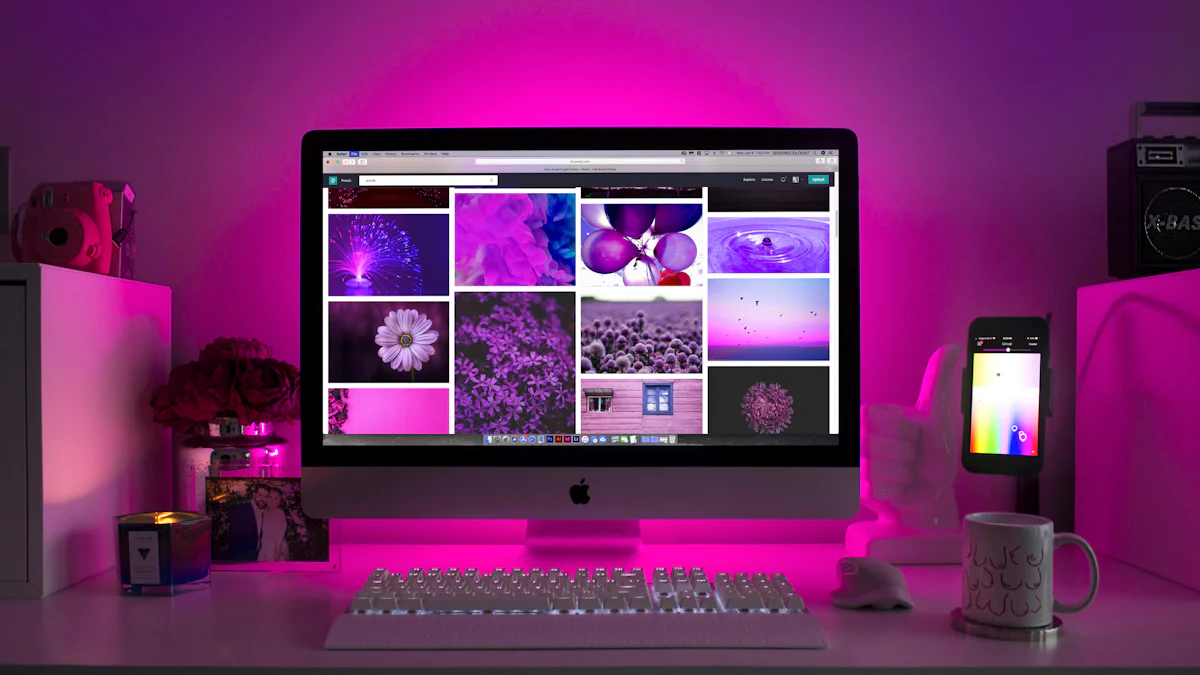
Steps to Create Logo and Website
Choosing the Right AI Logo Generator
Selecting an appropriate AI logo generator remains crucial for success. Various tools offer different features and benefits. Canva provides an intuitive interface and a vast library of templates. Looka generates logos based on user preferences and offers high-resolution files. Tailor Brands combines AI technology with branding packages. Researching these options helps in making an informed decision.
Integrating Logo into Website Design
Integrating the logo into the website design ensures a cohesive brand identity. Start by placing the logo in the website header. This placement ensures visibility on every page. Use the same colors and fonts from the logo throughout the website. Consistent design elements create a unified look. Ensure the logo appears in the favicon for brand recognition. Test the website on different devices to ensure the logo maintains its integrity.
Benefits of Using AI Logo Generator
Efficiency and Speed
AI logo generators significantly enhance efficiency and speed. Traditional design methods require extensive time and effort. AI tools automate many tasks, reducing the creation time. Users can quickly generate multiple logo concepts. This efficiency allows for faster decision-making and implementation. Businesses can launch their brands more rapidly.
Customization and Flexibility
AI logo generators offer extensive customization and flexibility. Users can adjust colors, fonts, and shapes to match brand identity. AI provides suggestions based on current design trends. This ensures that logos remain modern and relevant. Customization options allow for unique and personalized designs. AI tools help create logos that stand out in a competitive market.
A stunning logo holds immense importance for any brand. AI tools provide significant benefits in the logo design process. Expert tips help create professional and memorable logos. Applying these tips ensures effective and appealing designs. Readers should share their experiences and feedback.

CommentsTake the first comment