Design a store logo with ease using AI tools. These cutting-edge solutions provide a fast and efficient method to create professional logos without requiring any design expertise. AI tools simplify the process, saving both time and money. Among these options, AILogoCreator is a standout choice. It merges a user-friendly interface with robust AI capabilities, making it perfect for businesses aiming to establish a strong brand identity effortlessly.

Introduction to AILogoCreator
Overview of AILogoCreator
AILogoCreator stands out as a top choice for businesses looking to design logos effortlessly. It combines cutting-edge AI technology with a user-friendly interface, making it accessible to everyone.

Features and Advantages
AILogoCreator offers a range of features that make logo design a breeze:
- SMART AI Engine: This engine understands design best practices, ensuring unique and professional logos.
- Professional Design Formats: Users can download logos in various formats, suitable for any platform.
- Automated Brand Identity Creation: The tool not only designs logos but also helps in creating a cohesive brand identity.
User-Friendly Interface
Navigating AILogoCreator feels intuitive. Users can easily input their business name, select styles, and customize their logos without any hassle. The interface guides them through each step, ensuring a smooth experience.

Key Features
SMART AI Engine
The SMART AI engine is the heart of AILogoCreator. It analyzes logo data and applies design principles to craft logos that stand out. Users get a unique design tailored to their brand’s needs.
Professional Design Formats
With AILogoCreator, users can access a variety of design formats. Whether they need a logo for a website, social media, or print, the tool provides the right format every time.
Automated Brand Identity Creation
Creating a brand identity becomes simple with AILogoCreator. The tool automates the process, offering on-brand social content and cohesive design elements that align with the logo.
Intelligent Design Process
The intelligent design process ensures that users can create logos quickly. In just a few clicks, they can see their ideas come to life, making it perfect for those with tight schedules.
AILogoCreator transforms the way businesses approach logo design, making it an essential tool for modern branding.
Design a Store Logo with AILogoCreator

Creating a store logo with AILogoCreator is a straightforward process. This tool guides users through each step, ensuring they achieve a professional and unique design that perfectly fits their brand.
Text to Logo
Entering Logo Name and Slogan
To start, users enter their business name and slogan. This step sets the foundation for the logo design. AILogoCreator uses this information to generate initial design concepts. By inputting these details, users ensure the logo reflects their brand’s identity and message.
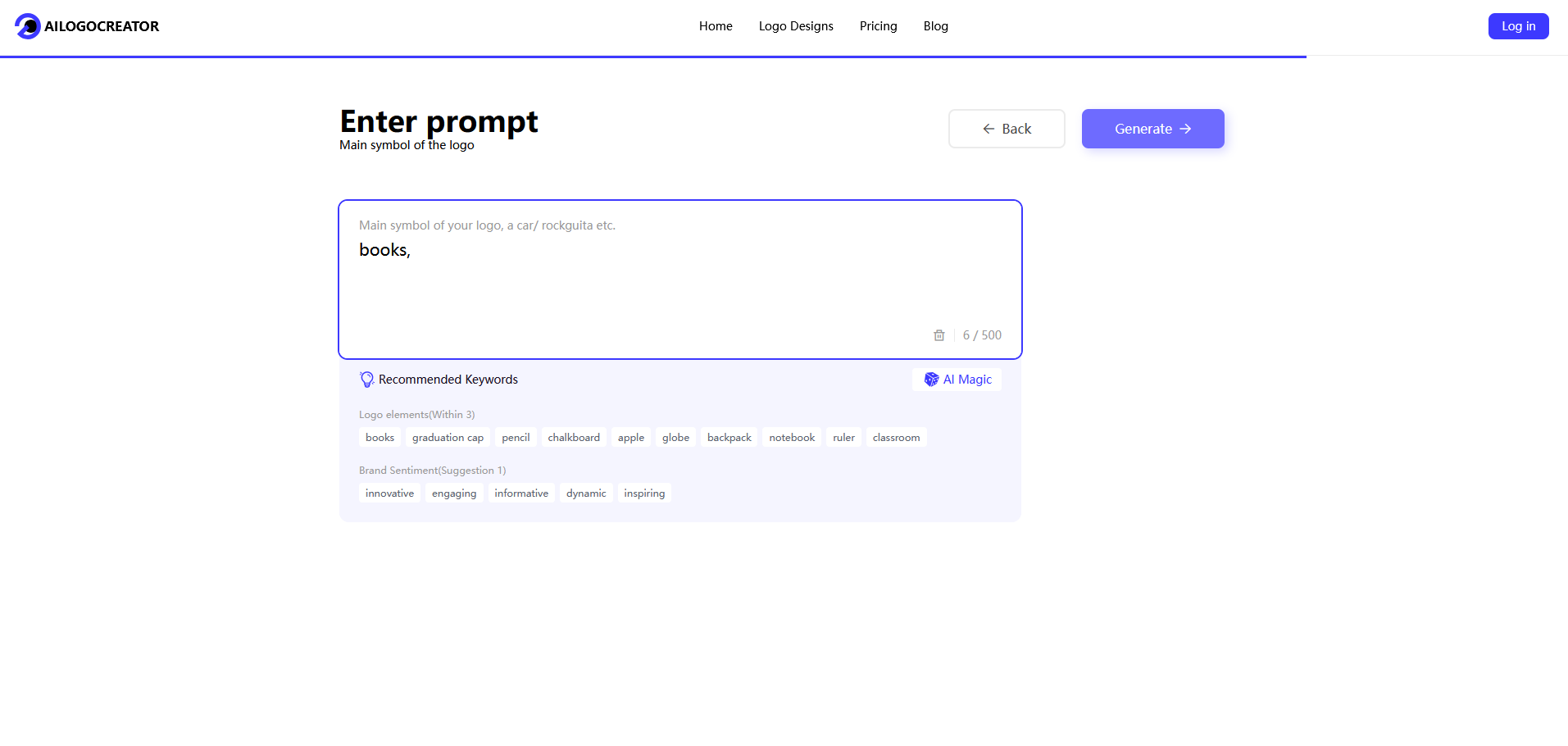
Selecting Industry
Next, users select their industry. This choice helps the AI tailor the design elements to suit the specific field. Whether it’s tech, food, or beauty, AILogoCreator adapts its suggestions to align with industry standards and trends. This customization ensures the logo resonates with the target audience.
Style and Color Selection
Choosing Styles
After setting the basics, users move on to style selection. AILogoCreator offers a variety of styles, from modern to vintage. Users can explore different aesthetics to find one that matches their brand’s personality. This flexibility allows for a personalized touch, making the logo stand out.
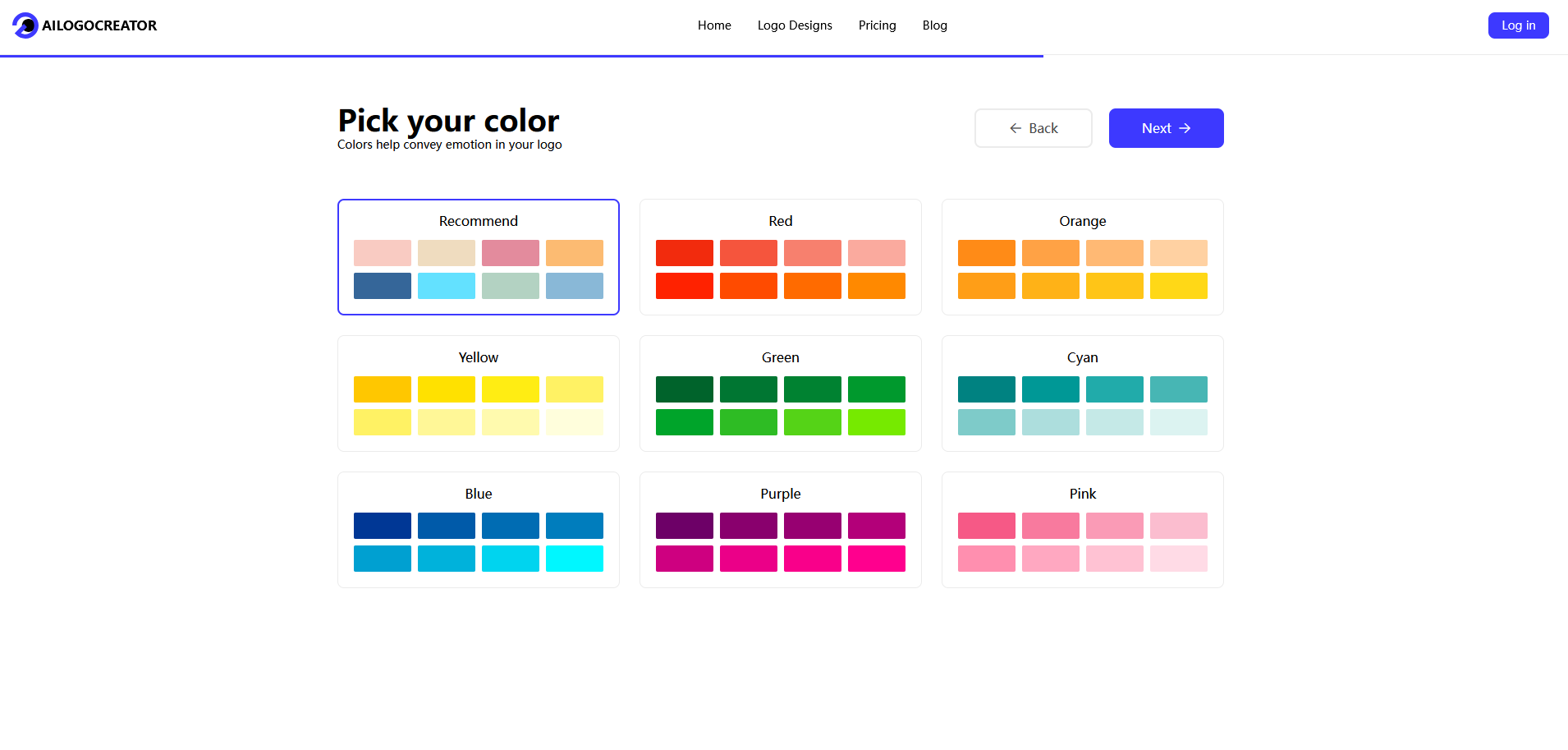
Selecting Colors
Color plays a crucial role in branding. Users choose colors that represent their brand’s values and appeal to their audience. AILogoCreator provides a palette of options, ensuring users find the perfect color scheme. This step enhances the logo’s visual impact and memorability.
Customization
Customizing Fonts
Fonts add character to a logo. Users can customize fonts to match their brand’s tone. AILogoCreator offers a range of font styles, from bold to elegant. This feature allows users to create a logo that communicates their brand’s essence effectively.
Adjusting Icons and Elements
Finally, users adjust icons and elements. AILogoCreator provides a library of icons and design elements. Users can tweak these components to fit their vision. This level of customization ensures the logo is not only unique but also aligned with the brand’s identity.
“Creating a logo that perfectly fits the brand becomes effortless with AILogoCreator’s range of customization options.”
Designing a store logo with AILogoCreator combines ease of use with professional results. Users enjoy a seamless experience, crafting logos that capture their brand’s spirit and appeal to their audience.

Preview and Fine-Tune
After crafting the initial design, users get to preview their store logo. This step is crucial as it allows them to see how the logo looks in real-world scenarios. AILogoCreator provides a realistic preview, showcasing the logo on various platforms like websites, business cards, and social media profiles. This feature helps users visualize the final product and make informed decisions.
Once users have a clear view of their design, they can make final adjustments. AILogoCreator offers a range of editing tools for tweaking colors, fonts, and icons. Users can refine their logos until they achieve the perfect look. This process ensures that the logo aligns with their brand’s vision and stands out in the market. The ease of customization has been praised by many, including a brand consultant who noted the professional results achieved with minimal effort.
Download
With the design perfected, users can proceed to download their logo files. AILogoCreator makes this process straightforward. Users simply select the desired file formats and click download. The tool supports a variety of formats, including PNG, JPG, PDF, and SVG. These options ensure that the logo is ready for any application, whether digital or print.
The availability of multiple formats provides flexibility. Users can use their logos across different mediums without worrying about quality loss. This versatility is one of the reasons why many businesses choose AILogoCreator for their logo design needs. The tool not only simplifies the creation process but also ensures that the final product is versatile and professional.
“Creating a logo that perfectly fits the brand becomes effortless with AILogoCreator’s range of customization options.”
Designing a store logo with AILogoCreator combines ease of use with professional results. Users enjoy a seamless experience, crafting logos that capture their brand’s spirit and appeal to their audience.
Application Scenarios

AI tools like AILogoCreator have revolutionized the way businesses design a store logo. They offer versatility and adaptability across various industries, ensuring that each logo aligns with the unique demands and aesthetics of its field. Let’s explore how different sectors can benefit from these innovative tools.
Industry Applications
Restaurant & Food Industry
In the bustling world of restaurants and food services, a logo serves as a visual appetizer. It sets the tone for the dining experience. AILogoCreator helps create logos that capture the essence of culinary delights. Whether it’s a cozy café or a high-end restaurant, the tool offers design elements that reflect the ambiance and cuisine style. Users can choose from a palette of warm colors and appetizing icons, making their brand memorable to diners.

Tech Companies
Tech companies thrive on innovation and cutting-edge solutions. A logo in this industry should convey modernity and forward-thinking. AILogoCreator provides sleek and futuristic design options that resonate with tech-savvy audiences. Users can select minimalist styles and cool color schemes to reflect their brand’s technological prowess. The tool’s intelligent design process ensures that the logo stands out in a competitive market.

E-commerce Websites
E-commerce platforms need logos that are both eye-catching and trustworthy. A well-designed logo can enhance brand recognition and customer loyalty. AILogoCreator offers a range of customization options to suit online businesses. Users can incorporate elements that highlight their product range or service quality. The tool’s user-friendly interface makes it easy to experiment with different styles and colors, ensuring the logo aligns with the brand’s online presence.
Beauty Industry
The beauty industry thrives on aesthetics and elegance. A logo here must exude sophistication and allure. AILogoCreator provides a variety of elegant fonts and graceful icons that cater to beauty brands. Users can create logos that reflect their brand’s luxurious and transformative nature. The tool’s seamless process allows for quick adjustments, ensuring the final design captures the essence of beauty and style.

“Users’ testimonials praise Logome’s AI logo generator for exceeding expectations, offering a seamless process, and delivering professional results.”
Designing a store logo with AI tools like AILogoCreator not only simplifies the process but also ensures that the final product is tailored to the industry’s specific needs. Whether it’s a restaurant, tech company, e-commerce site, or beauty brand, these tools provide the flexibility and creativity needed to craft a logo that truly represents the brand’s identity.
Frequently Asked Questions
Common Queries
What is AI Logo Creator?
AI Logo Creator is a powerful tool that uses artificial intelligence to help businesses design a store logo effortlessly. It combines advanced AI technology with an intuitive interface, making it accessible to everyone, regardless of their design skills. Users can create professional logos that reflect their brand’s identity in just a few clicks.
Design Skills Required?
No design skills are required to use AI Logo Creator. The platform is designed to be user-friendly, guiding users through each step of the logo creation process. Many users, including brand consultants like Amanda Davis, have praised the tool for its ease of use and intuitive design process. The AI handles the heavy lifting, allowing users to focus on personalizing their logos.
Logo Creation Time
Creating a logo with AI Logo Creator takes only about 60 seconds. The AI engine quickly generates design options based on the user’s input, such as business name and industry. This rapid process allows users to experiment with different styles and elements without spending hours on design work. As James Anderson, a blogger, noted, the tool makes it easy to create a professional logo in no time.
Customization Options
AI Logo Creator offers a wide range of customization options. Users can adjust fonts, colors, icons, and other design elements to ensure their logo perfectly fits their brand. This flexibility has been highlighted by users like Laura Rodriguez, who appreciated the impressive range of customization options available. The platform allows for a personalized touch, ensuring each logo is unique and aligned with the brand’s vision.
File Formats Available
Once the design is complete, users can download their logo in various formats, including PNG, JPG, PDF, and SVG. These formats ensure that the logo is ready for any application, whether digital or print. The availability of multiple formats provides flexibility, allowing users to use their logos across different mediums without worrying about quality loss.
Commercial Rights
AI Logo Creator provides users with full ownership and royalty-free usage rights for their logos. This means businesses can use their logos for commercial purposes without any legal concerns. The tool ensures that users have complete control over their branding materials, making it a reliable choice for businesses looking to establish a strong brand identity.
“Logome’s AI logo generator was incredible at capturing my vision,” shared an anonymous user. “The final logo was perfect, and I’m thrilled with the outcome.”
AI Logo Creator simplifies the process of designing a store logo, offering a seamless experience with professional results. Whether you’re a startup or an established business, this tool provides the creativity and flexibility needed to craft a logo that truly represents your brand.
AI tools like AILogoCreator revolutionize logo design by offering speed, ease, and professional quality. They eliminate the need for design skills, making the process accessible to everyone. Users can create unique logos that perfectly fit their brand in minutes.
Benjamin Scott shared, “Using Logome was easy and fun. My logo looks professional and unique.”
Give AILogoCreator a try and experience how effortlessly you can craft a logo that captures your brand’s essence. Whether you’re a startup or an established business, this tool is a game-changer for your branding needs.


CommentsTake the first comment