Creating a logo requires the right tools. AILOGOCREATOR and Adobe Photoshop offer different approaches. Choosing the correct tool impacts the design process. Each tool provides unique features for creating logos. Designers must evaluate these options carefully. The decision affects the final product’s quality and effectiveness. Understanding the strengths of each tool helps in creating the best logo. This comparison aids in selecting the most suitable option for specific needs. Creating an effective logo enhances brand identity and recognition.
Overview of AILOGOCREATOR
Main Features
AI-driven design capabilities
AILOGOCREATOR uses advanced AI technology for logo creation. The AI generates unique designs quickly. Users input a brand name and select preferences. The AI then produces multiple logo options. This process saves time and effort in design.
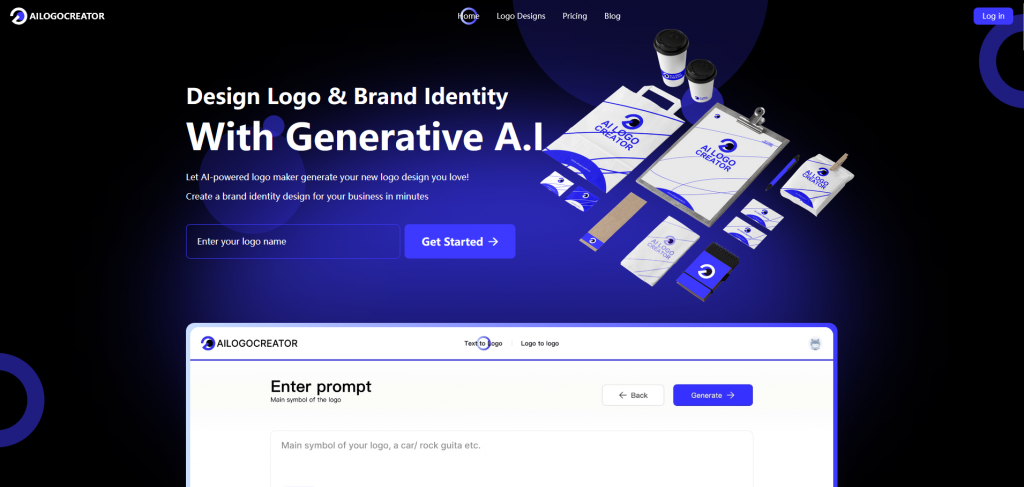
User interface and ease of use
AILOGOCREATOR offers a simple interface. Users navigate easily through the design process. Clear instructions guide each step. The platform requires no prior design skills. Beginners find the tool accessible and intuitive.
Capabilities
Customization options
AILOGOCREATOR provides extensive customization. Users adjust fonts, colors, and icons. The tool allows for personal touches to each logo. This flexibility ensures a tailored design experience. Businesses achieve a logo that matches their brand identity.
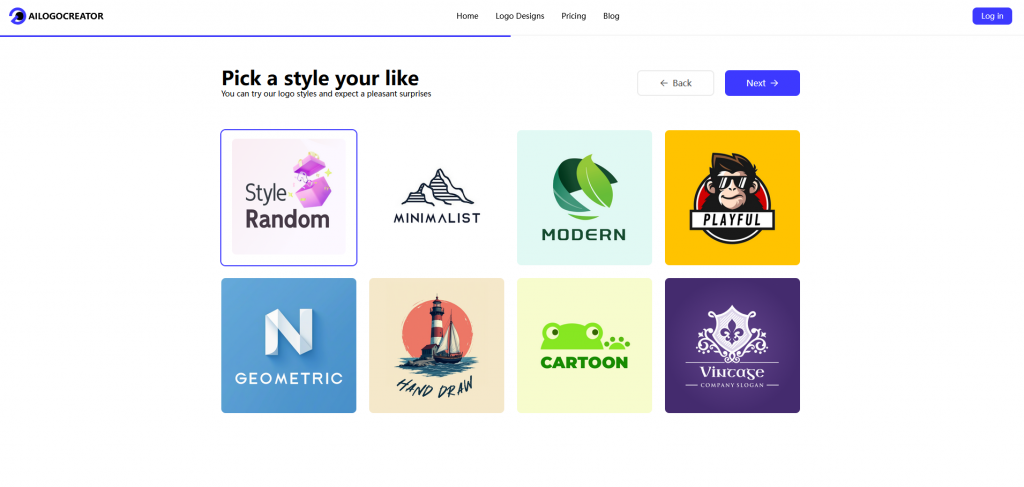
Output quality
AILOGOCREATOR delivers high-quality outputs. Logos come in various formats like PNG and SVG. These formats ensure professional appearance across platforms. The tool maintains resolution and clarity in every design. Businesses receive logos ready for immediate use.
Overview of Adobe Photoshop

Main Features
Extensive design tools
Adobe Photoshop offers a wide range of design tools. Users can edit images with precision. The software provides tools for photo retouching and graphic design. Designers use layers to create complex compositions. Filters and effects enhance creativity in projects. Adobe Photoshop supports various image formats. This versatility makes the software suitable for diverse design needs.
User interface and learning curve
Adobe Photoshop presents a professional interface. Users often find the layout comprehensive. Beginners may experience a steep learning curve. Tutorials and resources assist in mastering the software. Experienced designers appreciate the depth of features. Adobe Photoshop requires practice for proficiency. Mastery leads to high-quality design outcomes.

Capabilities
Customization options
Adobe Photoshop excels in customization. Users adjust every element of a design. The software allows for precise control over colors and textures. Designers modify shapes and text with ease. Adobe Photoshop supports detailed adjustments. This flexibility caters to specific design requirements. Users achieve unique and tailored results.
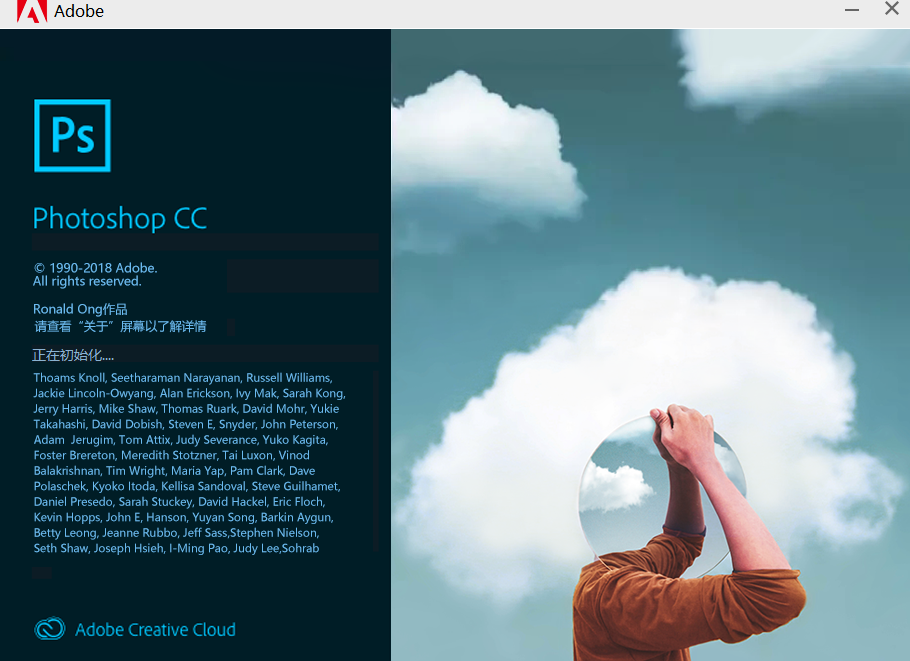
Output quality
Adobe Photoshop delivers exceptional output quality. The software ensures high-resolution images. Users export designs in multiple formats. Adobe Photoshop maintains clarity and detail. Professionals rely on the software for print and digital media. The quality meets industry standards for visual content.
Detailed Comparison
Ease of Use
User-friendliness for beginners
AILOGOCREATOR provides a straightforward interface. Beginners find the process intuitive. The tool guides users through each step. No design skills are necessary. This simplicity appeals to new designers.
Adobe Photoshop offers a more complex interface. Beginners may struggle initially. Tutorials and resources assist in learning. Adobe Photoshop requires practice for proficiency. Mastery leads to better results.
Learning curve for advanced features
AILOGOCREATOR simplifies advanced features. Users access powerful tools with ease. The AI-driven approach reduces complexity. Advanced Editing becomes manageable for all users.
Adobe Photoshop excels in advanced features. Users explore extensive design tools. Mastering these tools demands time. Adobe Photoshop boasts a steep learning curve. Experienced users appreciate the depth.
Design Capabilities
Range of design tools
AILOGOCREATOR focuses on logo creation. The tool offers specific design options. Users generate logos quickly. This focus ensures efficiency in creating logos.
Adobe Photoshop offers a broad range of tools. Users engage in photo editing and graphic design. The software supports diverse design needs. Adobe Photoshop excels in versatility.
Flexibility in design creation
AILOGOCREATOR allows customization. Users adjust fonts, colors, and icons. The tool provides flexibility in design. Businesses achieve tailored logos.
Adobe Photoshop offers precise control. Users modify every design element. The software supports detailed adjustments. Adobe Illustrator and Photoshop provide flexibility.
Customization Options
Level of customization available
AILOGOCREATOR offers extensive customization. Users personalize logos with ease. The tool supports various design preferences. Businesses create unique brand identities.

Adobe Photoshop excels in customization. Users control every aspect of design. The software allows intricate modifications. Adobe design software meets specific requirements.
Suitability for different design needs
AILOGOCREATOR suits logo-focused projects. The tool caters to businesses seeking quick solutions. AILOGOCREATOR is ideal for startups and small enterprises.
Adobe Photoshop suits diverse design needs. The software supports complex projects. Adobe Illustrator vs. LogoMaker shows Adobe’s versatility. Professionals rely on Adobe for high-quality outcomes.
Output Quality
Resolution and file formats
Adobe Photoshop excels in delivering high-resolution images. The software supports a variety of file formats. Designers can export images in formats like PNG, JPEG, and TIFF. Adobe Illustrator also offers vector-based outputs. This ensures scalability without losing quality. Adobe tools maintain clarity in every design project. Users rely on Adobe for professional-grade visuals.
AILOGOCREATOR provides multiple file formats as well. The tool supports PNG, JPG, and vector files. These formats ensure adaptability across platforms. AILOGOCREATOR maintains resolution in logo designs. Businesses receive logos ready for use in various applications. The output quality meets industry standards.
Professional quality output
Adobe Photoshop guarantees professional quality. The software produces detailed and refined images. Designers achieve precision in every project. Adobe Illustrator enhances this with vector graphics. The combination offers unmatched design capabilities. Professionals trust Adobe for high-quality outcomes.
AILOGOCREATOR delivers professional logos quickly. The AI-driven approach ensures unique designs. Users achieve brand-specific results effortlessly. AILOGOCREATOR provides polished outputs for businesses. The tool supports professional branding needs effectively.
Suitability for Different Users
Beginners vs. professionals
Adobe Photoshop attracts experienced designers. The software offers extensive features. Adobe Illustrator complements Photoshop with vector tools. Professionals appreciate the depth of Adobe’s offerings. Mastery of Adobe tools leads to superior design work.
AILOGOCREATOR suits beginners well. The tool simplifies the design process. Users need no prior experience to create logos. AILOGOCREATOR guides users through each step. Beginners find the platform accessible and user-friendly.
Small businesses vs. large enterprises
Adobe Photoshop serves large enterprises effectively. The software supports complex design projects. Adobe Illustrator enhances branding with scalable graphics. Large businesses rely on Adobe for comprehensive solutions. The tools meet diverse design needs efficiently.
AILOGOCREATOR benefits small businesses. The tool offers quick logo creation. Users achieve brand identity with minimal effort. AILOGOCREATOR provides cost-effective solutions. Small enterprises find the tool ideal for fast results.
Advantages and Disadvantages
AILOGOCREATOR
Pros in logo creation
AILOGOCREATOR offers a streamlined process for logo creation. The platform provides Personalized Design Assistance through AI technology. Users find the interface intuitive and easy to navigate. The tool generates logos quickly, saving time for businesses. AILOGOCREATOR supports various file formats, ensuring adaptability. The platform allows customization of fonts, colors, and icons. Businesses achieve unique brand identities with minimal effort.
Cons in logo creation
AILOGOCREATOR may limit creative control for experienced designers. The platform focuses primarily on logo creation, lacking broader design tools. Users might find fewer options compared to Adobe Photoshop. Advanced design projects may require additional software. The reliance on AI could result in less originality in some designs.
Adobe Photoshop
Pros in logo creation
Adobe Photoshop excels in offering extensive design tools. The software provides precise control over every design element. Users benefit from Adobe’s rich layer functionality. The platform supports high-resolution outputs in multiple formats. Adobe Photoshop meets industry standards for professional quality. Designers appreciate the depth of features available. Adobe Illustrator complements Photoshop with vector capabilities. The combination enhances flexibility in design projects.
Cons in logo creation
Adobe Photoshop presents a steep learning curve for beginners. The complexity of the interface may overwhelm new users. Mastery requires time and practice with Adobe tools. The software might be more than needed for simple logo projects. Adobe Illustrator, while powerful, adds another layer of complexity. The cost of Adobe products can be prohibitive for small businesses. Users seeking quick solutions might find Adobe less efficient.
AILOGOCREATOR and Adobe Photoshop offer unique features for logo creation. AILOGOCREATOR provides a user-friendly interface with AI-driven design capabilities. Adobe Photoshop offers extensive design tools for professionals. Beginners benefit from AILOGOCREATOR’s simplicity. Professionals appreciate Adobe Photoshop’s depth. Small businesses find AILOGOCREATOR cost-effective. Large enterprises rely on Adobe for complex projects. Users must consider their needs when choosing between AILOGOCREATOR and Adobe Photoshop. Both tools enhance brand identity through effective logo design. The right choice depends on the user’s specific requirements.

CommentsTake the first comment