
Hey there! 2024 is shaping up to be a game-changer with AI-Powered tools taking the spotlight. AIs are everywhere, transforming how we work and live. Imagine an AI-powered meeting automation platform that saves time and boosts productivity. The global AI market is growing by 33%, so staying updated is crucial. AI-powered tools are revolutionizing industries, from Business Intelligence to crafting a solid Business plan. Automation is key, and the best AI tools help us keep pace.
1. AILogocreator
Product Introduction
Overview of AILogocreator
AILogocreator stands as a beacon for those diving into logo design. The tool AILogocreator uses AI to craft logos that reflect user preferences. This platform provides a seamless experience for users wanting to create unique logos without the hassle of traditional design methods.

Key Features
AILogocreator boasts several features that make it a must-have tool. Users can enjoy an intuitive interface, a wide array of design templates, and real-time customization options. These features ensure that anyone can create a professional-looking logo in minutes.
Advantages
The advantages of using AILogocreator are numerous. The tool saves time by automating the design process. Users do not need prior design skills to generate high-quality logos. The platform also offers a comprehensive brand kit, which includes business cards, social media profiles, and email signatures.
Usage Scenarios
AILogocreator shines in various scenarios. Startups can use the tool to establish their brand identity quickly. Established businesses can refresh their logos with ease. Freelancers and hobbyists can explore creative designs without breaking the bank.

Usage Steps
Enter Logo Name
Start by entering the name of the logo. This step sets the foundation for the design process.
Select Style and Color
Choose from a variety of styles and colors. This selection allows the logo to align with personal or brand aesthetics.
Customize Logo Elements
Customize elements like icons and fonts. This step ensures that the logo reflects unique preferences and stands out.
Preview and Fine-tune
Preview the logo and make necessary adjustments. This step guarantees satisfaction with the final design.
Download Logo Files
Download the completed logo files. This action provides ready-to-use files for various applications.
User Reviews
Sarah Thompson’s Experience
Sarah Thompson, a small business owner, shared her positive experience with AILogocreator. She appreciated the automation in the design process, which saved her time and effort. Sarah found the tool’s Key Features incredibly helpful in creating a logo that perfectly matched her brand vision.
2. ClickUp
Overview
ClickUp transforms how teams handle projects. The tool offers a robust platform for managing tasks and boosting productivity.
Features
ClickUp provides a suite of Key Features. Users can enjoy task management, time tracking, and goal setting. The platform also includes customizable dashboards and integrations with other apps.
Benefits
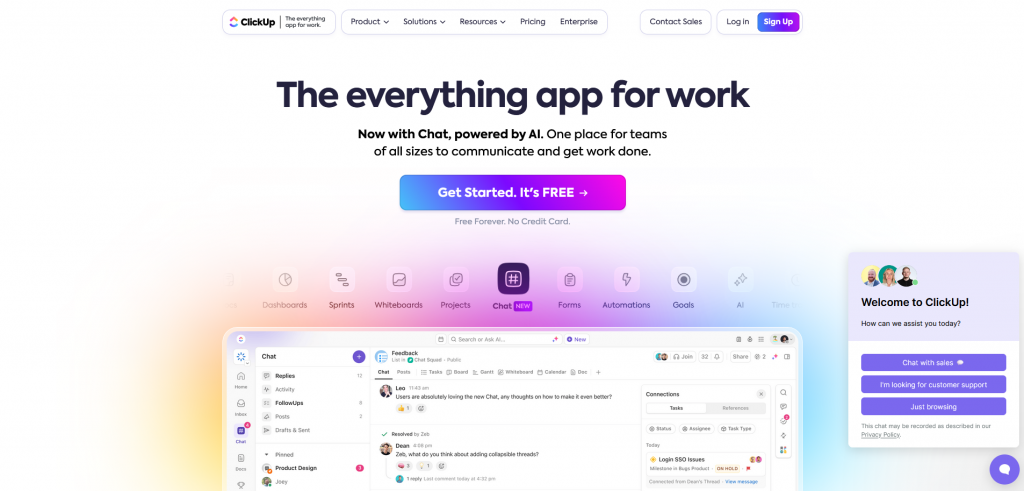
ClickUp enhances workflow efficiency. Teams experience improved organization and communication. The platform’s flexibility caters to various business needs.
Use Cases
Project Management
ClickUp excels in project management. Teams can assign tasks, set deadlines, and monitor progress. Automation simplifies repetitive tasks, saving valuable time.
Team Collaboration
ClickUp fosters team collaboration. Members share updates and feedback in real-time. Automation streamlines communication, ensuring everyone stays informed.
User Feedback
Efficiency Improvements
Users report significant efficiency improvements. Automation reduces manual work, allowing focus on critical tasks. ClickUp’s intuitive interface makes project handling a breeze.
3. ChatGPT
Overview
ChatGPT has become a go-to tool for many seeking conversational AI solutions. This AI-powered chatbot uses natural language processing and machine learning to facilitate engaging interactions. Businesses can leverage ChatGPT to enhance customer support, automate responses, and boost user engagement. The tool’s versatility makes it a strong choice for various applications.
Features
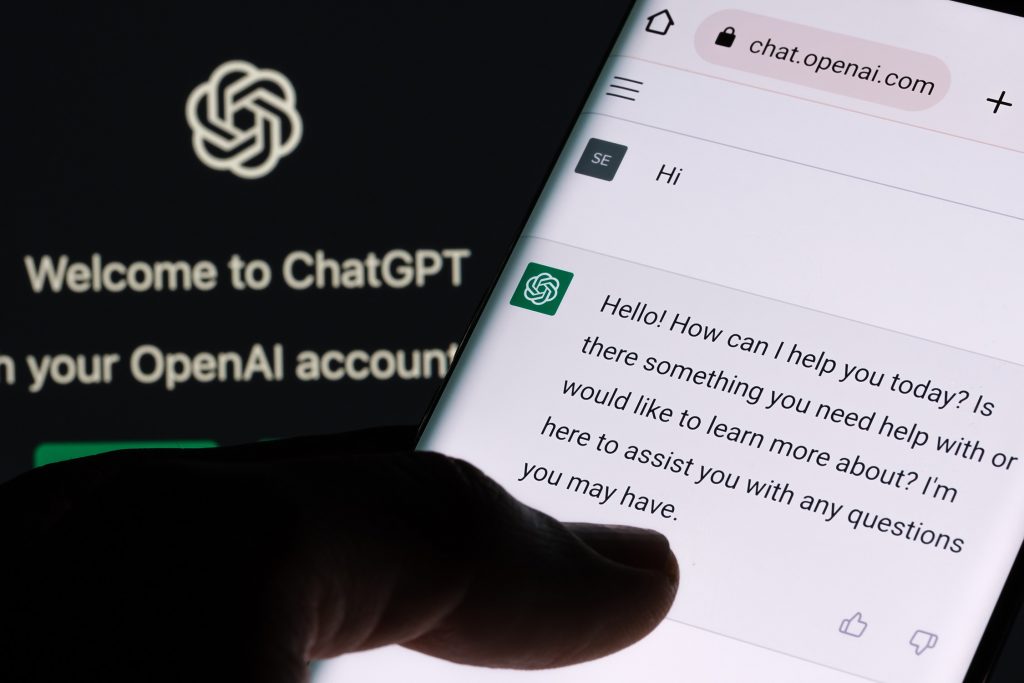
ChatGPT offers a range of features that make it stand out. Users can enjoy real-time conversational capabilities, which simulate human-like interactions. The platform supports multiple languages, making it accessible to a global audience. ChatGPT also integrates with popular messaging platforms like Facebook Messenger and Telegram.
Benefits
The benefits of using ChatGPT are numerous. Businesses can automate customer interactions, saving time and resources. The tool enhances communication by providing quick and accurate responses. ChatGPT’s adaptability allows it to fit into diverse industries and applications.
Use Cases
Conversational AI
ChatGPT excels in conversational AI. The tool can handle customer inquiries, provide information, and even assist with troubleshooting. Businesses can use ChatGPT to improve customer satisfaction and streamline support processes.
Content Generation
ChatGPT is a powerful tool for content generation. Users can brainstorm ideas, draft emails, and even create code snippets. The tool’s ability to generate high-quality content quickly makes it invaluable for writers, marketers, and developers.
User Feedback
Enhanced Communication
Community Reviews and Ratings highlight the positive impact of ChatGPT on communication. Users appreciate the tool’s ability to provide clear and concise responses. Automation through ChatGPT reduces response times and improves overall efficiency. The tool’s intuitive interface makes it easy for users to engage in meaningful conversations.
4. Jasper
Overview
Jasper stands out in the world of AI-powered writing assistants. The tool helps users create high-quality content with ease. Businesses and individuals find Jasper invaluable for its efficiency and effectiveness.
Features
Jasper offers impressive features. Users can enjoy automation in content creation. The tool provides templates for various writing needs. Jasper’s intuitive interface makes it accessible to everyone. The platform supports multiple languages, enhancing its global appeal.

Benefits
Jasper saves time and boosts productivity. Users experience a reduction in content creation time. The tool enhances creativity by providing fresh ideas. Jasper’s flexibility caters to diverse writing styles and purposes.
Use Cases
Marketing Content
Jasper excels in generating marketing content. Businesses use the tool to create engaging blogs and articles. Jasper’s automation streamlines the content generation process. Companies like Bloomreach saw a 40% increase in website traffic using Jasper. Amplitude created over 15,000 words, saving time compared to agencies.
Copywriting
Jasper transforms copywriting tasks. Writers produce compelling copy quickly. The tool’s automation ensures consistency and quality. Goosehead Insurance published 44 new articles in record time. Mongoose Media experienced a 166% increase in organic traffic.
User Feedback
Content Quality
Users praise Jasper for its content quality. The tool delivers polished and professional writing. WalkMe saved over 3,000 hours in content creation. Cushman & Wakefield saved 10,000+ hours annually. Jasper’s impact on digital marketing is undeniable.
5. GrammarlyGo
Overview
GrammarlyGo changes the game for writing enthusiasts. The tool offers a seamless experience for anyone looking to enhance their writing. Users find it invaluable for its intuitive interface and real-time feedback.
Features
GrammarlyGo provides several key features. Users enjoy grammar checks, style suggestions, and tone adjustments. The tool also offers personalized writing goals. These features make writing more efficient and enjoyable.
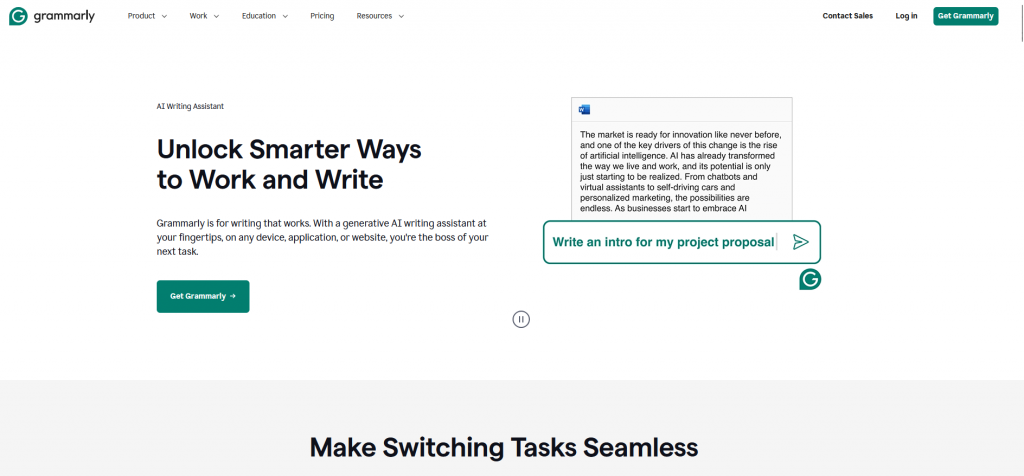
Benefits
GrammarlyGo boosts confidence in writing. Users experience improved clarity and coherence. The tool saves time by automating tedious editing tasks. Writers appreciate the enhanced quality of their work.
Use Cases
Writing Assistance
GrammarlyGo excels in writing assistance. Students use the tool for essays and reports. Professionals rely on it for emails and documents. The tool ensures polished and professional writing every time.
Grammar Enhancement
GrammarlyGo shines in grammar enhancement. Users benefit from real-time error detection. The tool offers suggestions for better sentence structure. Writers see a noticeable improvement in their skills over time.
User Feedback
Improved Writing Skills
Users rave about improved writing skills. Many report increased productivity through automation. GrammarlyGo’s key features make writing less daunting. The tool transforms writing into a more enjoyable process.
6. Copy.ai
Overview
Copy.ai has become a game-changer for content creators. The tool provides an intelligent platform for generating high-quality content quickly. Users find Copy.ai invaluable for its ability to streamline the writing process. The free version offers a taste of its capabilities, while the Enterprise Plan unlocks advanced features. Many users appreciate the free trial to explore the tool’s potential.
Features
Copy.ai boasts several key features that make it stand out. Users enjoy an intuitive interface and a wide range of templates. The platform supports various content types, from blog posts to social media captions. Automation in content creation saves time and effort. The tool integrates seamlessly with platforms like GitHub Copilot and Google Docs.
Benefits
The benefits of using Copy.ai are numerous. Users experience a significant reduction in content creation time. Automation allows focus on strategic tasks rather than mundane writing. The tool enhances creativity by providing fresh ideas and suggestions. Copy.ai’s flexibility caters to diverse writing needs and styles.
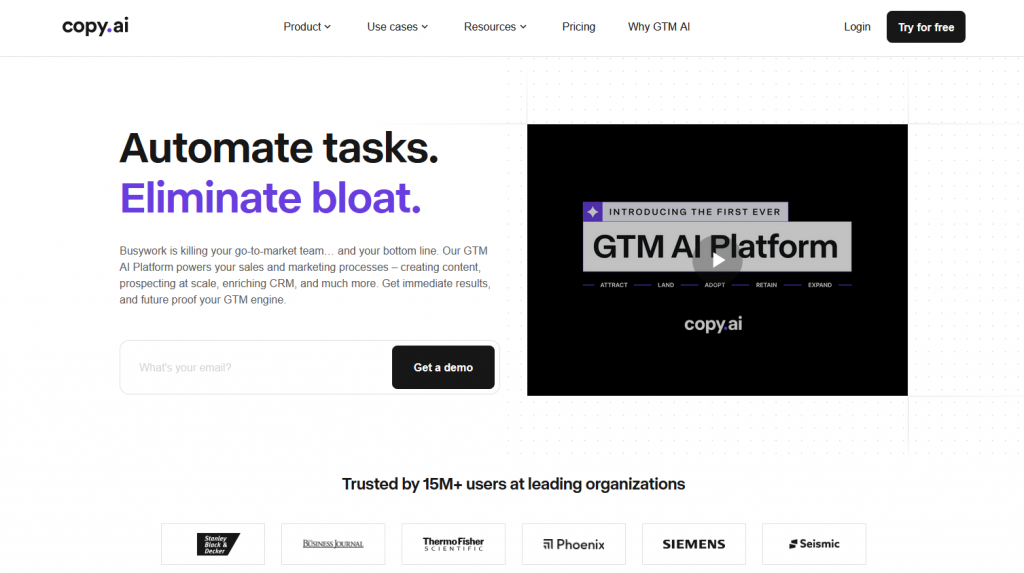
Use Cases
Marketing Copy
Copy.ai excels in generating marketing copy. Businesses use the tool to create engaging ads and promotional materials. Automation streamlines the content generation process. Companies like Crunchbase have seen a boost in engagement using Copy.ai. The tool’s versatility makes it a must-have for marketing tools.
Social Media Content
Copy.ai shines in creating social media content. Users generate catchy captions and posts effortlessly. Automation ensures consistency across platforms. The tool helps maintain a strong online presence. Social media managers rely on Copy.ai for its efficiency and effectiveness.
User Feedback
Time Savings
Users rave about the time savings with Copy.ai. Many report increased productivity through automation. Copywriter at Crunchbase shared how the tool transformed their workflow. Automation reduced manual effort, allowing focus on creative refinement. The tool’s impact on content creation is undeniable.
7. Wordtune
Overview
Wordtune offers a fresh approach to writing. The tool provides users with the ability to enhance their text effortlessly. Many writers and bloggers have embraced Wordtune for its intuitive features.
Features
Wordtune includes several Key Features. Users can rewrite sentences to improve clarity. The tool suggests alternative phrasings. Wordtune supports multiple languages, making it versatile for global users.
Benefits
Wordtune saves time in editing. Writers experience improved engagement with their audience. The tool enhances creativity by offering new perspectives on existing content.

Use Cases
Text Rewriting
Wordtune excels in text rewriting. Users can transform ordinary sentences into engaging ones. Bloggers use Wordtune to refine their posts quickly. Automation in rewriting ensures consistency across content.
Clarity Improvement
Wordtune shines in clarity improvement. The tool identifies complex sentences and simplifies them. Writers find Wordtune invaluable for making their messages clear. Automation helps maintain a professional tone in all communications.
User Feedback
Enhanced Engagement
Users report enhanced engagement with their content. Many appreciate the time saved through Automation. Bloggers note an increase in reader interaction. Wordtune’s impact on writing quality is undeniable.
8. Writesonic
Overview
Writesonic stands out as a powerful tool for content creators. The platform offers an array of features that streamline writing tasks. Users find Writesonic invaluable for its user-friendly interface and efficiency.
Features
Writesonic provides several key features. Users can access a wide range of templates for various content types. The platform supports multiple languages, enhancing global reach. Automation in the writing process saves time and effort.

Benefits
Writesonic boosts productivity by reducing writing time. Users experience enhanced creativity with fresh ideas and suggestions. The tool’s flexibility caters to diverse writing needs and styles.
Use Cases
Content Generation
Writesonic excels in content generation. Users create engaging articles and blog posts effortlessly. Automation ensures consistency and quality across all content. Businesses use Writesonic for efficient content creation.
Versatile Formats
Writesonic supports versatile formats. Users generate everything from social media posts to detailed reports. Automation simplifies the process, allowing focus on strategic tasks. Marketing teams benefit from the tool’s adaptability.
User Feedback
Content Versatility
Users praise Writesonic for its content versatility. Many report increased productivity through automation. Writers appreciate the tool’s ability to handle diverse writing projects. The impact on content quality and efficiency is undeniable.
9. Rytr
Overview
Rytr stands out as a fantastic tool for anyone diving into content creation. The platform offers an intuitive interface that makes writing a breeze. Users find Rytr invaluable for its ability to streamline tasks and boost productivity.
Features
Rytr provides several Key Features that make it a must-have. Users can access a wide range of templates for different writing needs. The platform supports multiple languages, enhancing its global appeal. Automation in the writing process saves time and effort.
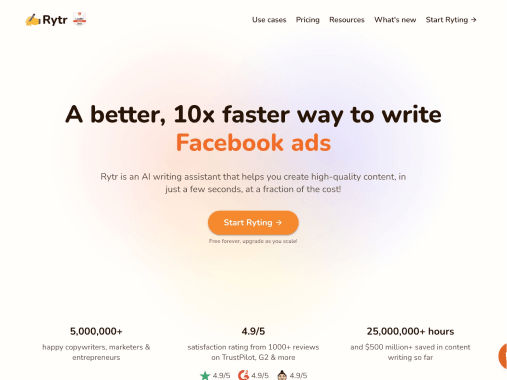
Benefits
Rytr enhances creativity by offering fresh ideas and suggestions. The tool reduces content creation time significantly. Users experience improved efficiency, allowing focus on strategic tasks.
Use Cases
Quick Content Creation
Rytr excels in quick content creation. Businesses use the tool to generate unique articles and blog posts rapidly. Automation ensures consistency and quality across all content. Freelancers find Rytr perfect for meeting tight deadlines.
Effective Writing
Rytr shines in effective writing. Users can produce polished and professional content effortlessly. Automation helps maintain a strong voice and tone. Writers appreciate the tool’s ability to enhance clarity and engagement.
User Feedback
Speed and Efficiency
Users rave about Rytr’s speed and efficiency. Many report increased productivity through automation. Content creators love focusing on creativity rather than mundane tasks. Rytr’s impact on workflow is undeniable.
10. Hostinger AI Website Builder

Overview
Hostinger AI Website Builder takes the hassle out of creating a website. The platform offers an intuitive experience for users looking to establish an online presence. Hostinger provides tools that simplify the process, making it accessible to everyone.
Features
Hostinger AI Website Builder comes packed with Key Features. Users can enjoy a drag-and-drop interface that makes design easy. The platform includes pre-made sections to streamline the creation process. Hostinger integrates with WordPress, offering flexibility and power. The builder also automates content generation, producing SEO-friendly text and product descriptions.
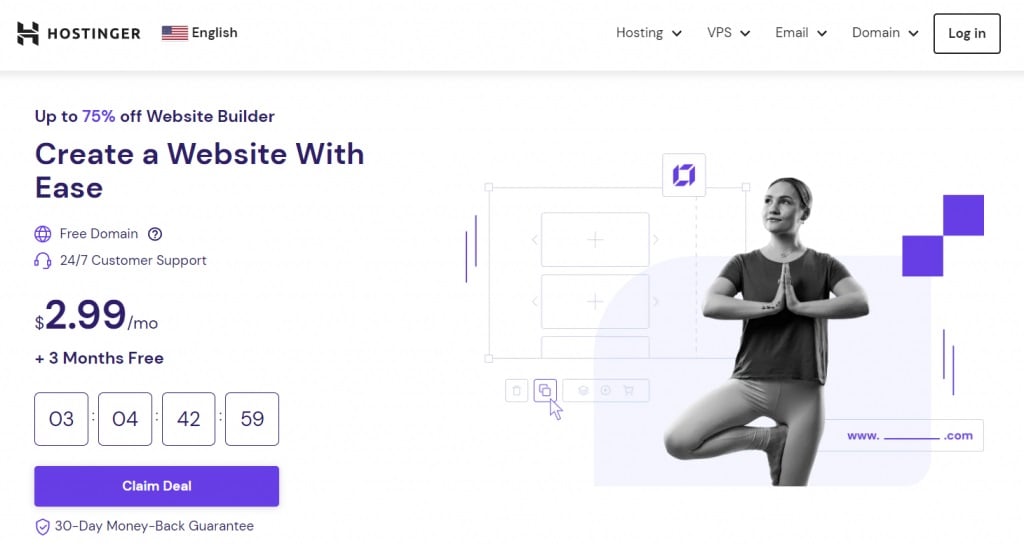
Benefits
The benefits of using Hostinger AI Website Builder are numerous. Users save time with Automation in design and content creation. The platform enhances creativity by providing ready-to-use templates. Hostinger ensures professional-looking results without requiring technical skills.
Use Cases
Website Creation
Hostinger excels in website creation. Businesses use the tool to launch sites quickly. Entrepreneurs find the platform perfect for showcasing products and services. Automation in design helps maintain a consistent look across pages.
User-Friendly Design
Hostinger shines in user-friendly design. Beginners appreciate the ease of use. The drag-and-drop feature simplifies layout adjustments. Hostinger’s integration with WordPress offers advanced customization options.
User Feedback
Simplified Process
Users rave about the simplified process. Many report increased productivity through Automation. Hostinger’s intuitive interface makes website building a breeze. Users appreciate the time saved on design and content tasks. The platform’s impact on online presence is undeniable.
11. Firebase ML
Overview
Firebase ML opens up a world of possibilities for developers looking to integrate machine learning into their apps. The platform offers a suite of tools that make AI integration seamless and efficient. Firebase ML stands out with its ability to handle complex tasks with ease.
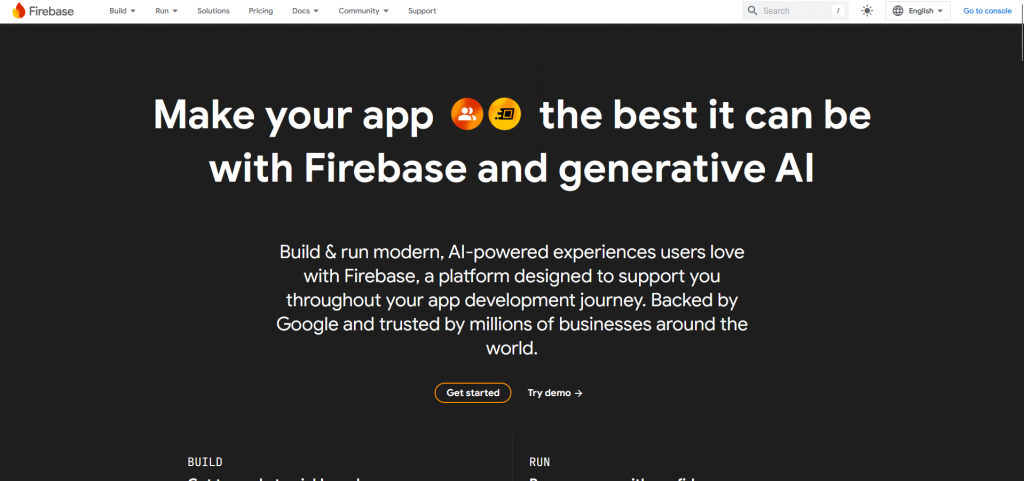
Features
Firebase ML provides several key features that make it indispensable. Developers can access pre-trained models for image labeling and text recognition. The platform supports custom model deployment, allowing for tailored solutions. Real-time analytics offer insights into model performance. Firebase ML integrates smoothly with other Firebase services, enhancing overall functionality.
Benefits
The benefits of using Firebase ML are numerous. Developers save time by leveraging pre-trained models. The platform enhances app capabilities with advanced AI features. Firebase ML reduces development complexity, making machine learning accessible to all. The integration with Firebase services streamlines the development process.
Use Cases
AI Integration
Firebase ML excels in AI integration. Developers incorporate image recognition and natural language processing into apps effortlessly. The platform automates complex tasks, freeing up resources for innovation. Businesses enhance user experiences with intelligent features.
App Development
Firebase ML shines in app development. Developers use the platform to create smart applications quickly. Automation in model deployment simplifies the process. Firebase ML ensures apps remain responsive and efficient. The platform’s flexibility caters to diverse industry needs.
User Feedback
Enhanced Capabilities
Users praise Firebase ML for its enhanced capabilities. Many report improved app performance through automation. Developers appreciate the platform’s ease of use and powerful features. Firebase ML transforms app development into a more streamlined and efficient process.
12. Uizard
Overview
Uizard stands out as a revolutionary tool in the design world. Designers find Uizard invaluable for its ability to transform ideas into visual designs swiftly. The platform offers an intuitive experience that simplifies the design process. Uizard’s AI-powered capabilities make it a favorite among designers and product managers.
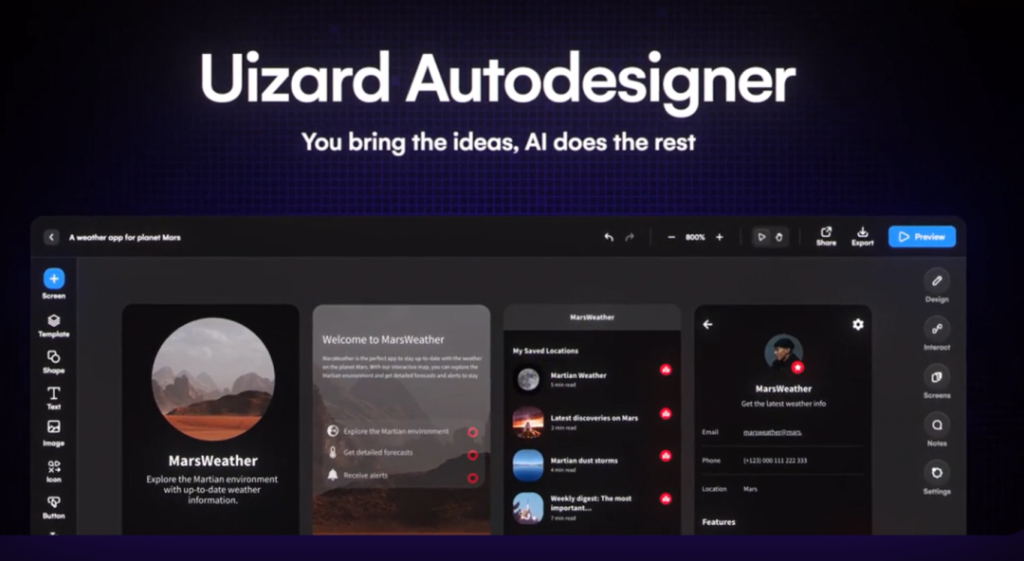
Features
Uizard provides several Key Features that enhance the design workflow. Users can create professional mockups and prototypes without writing any code. The platform supports both mobile and web app designs. Uizard’s Design Assistant offers real-time suggestions, making design adjustments seamless.
Benefits
Uizard boosts productivity by reducing the time spent on manual design tasks. Designers experience enhanced creativity with fresh design ideas and suggestions. The tool’s flexibility caters to diverse design needs and styles. Uizard fosters better collaboration between product managers and designers.
Use Cases
Design Prototyping
Uizard excels in design prototyping. Users can generate high-fidelity prototypes effortlessly. The platform automates the design process, ensuring consistency and quality. Designers use Uizard to bring their visions to life quickly.
Rapid Development
Uizard shines in rapid development. The tool transforms text prompts into complete UI designs in seconds. Automation streamlines the design process, allowing focus on strategic tasks. Product teams benefit from Uizard’s efficiency and effectiveness.
User Feedback
Design Efficiency
Users rave about Uizard’s design efficiency. Many report increased productivity through automation. Designers appreciate the tool’s ability to handle diverse design projects. Uizard’s impact on design quality and speed is undeniable.
13. Movavi

Overview
Movavi stands out as a versatile video editing tool that caters to both beginners and professionals. The platform offers an intuitive interface that simplifies the editing process. Users find Movavi invaluable for its ability to enhance creativity and streamline video production.
Features
Movavi provides several Key Features that make it a must-have for video editors. Users can access a wide range of editing tools, including cutting, trimming, and merging clips. The platform supports various file formats, ensuring compatibility with different devices. Automation in video editing saves time by applying effects and transitions effortlessly. Movavi also includes advanced features like color correction and audio enhancement.
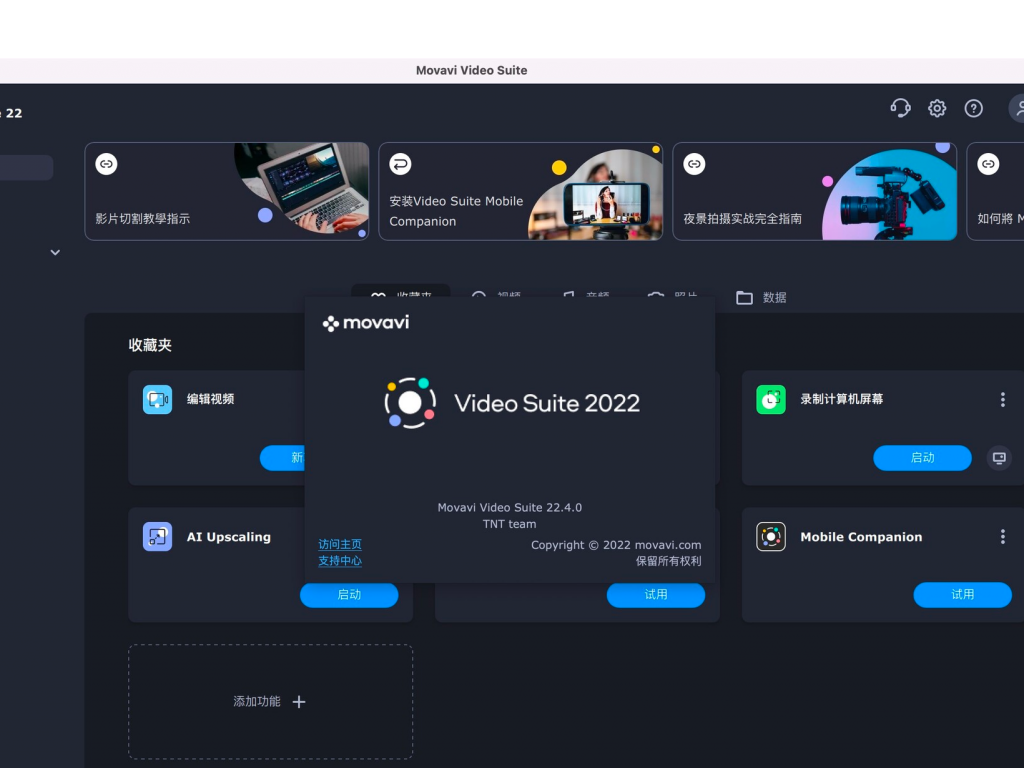
Benefits
The benefits of using Movavi are numerous. Users experience a significant reduction in editing time through Automation. The platform enhances creativity by offering a variety of effects and filters. Movavi ensures high-quality output without requiring extensive technical skills. The tool’s flexibility caters to diverse video editing needs and styles.
Use Cases
Video Editing
Movavi excels in video editing. Content creators use the tool to produce engaging videos for platforms like YouTube and Instagram. Automation in editing ensures consistency and quality across all projects. Businesses leverage Movavi for creating promotional videos and Marketing campaigns.
AI Features
Movavi shines with its AI Features. The platform uses AI to automate tasks like background removal and object detection. Users appreciate the ease of applying AI-driven enhancements to their videos. Movavi’s AI capabilities make complex editing tasks more accessible to everyone.
User Feedback
User-Friendly Interface
Users rave about Movavi’s user-friendly interface. Many report increased productivity through Automation. The intuitive design makes video editing a breeze for beginners and experts alike. Users appreciate the time saved on editing tasks, allowing focus on creativity. Movavi’s impact on video production is undeniable.
14. DataCamp
Overview
DataCamp offers a dynamic platform for anyone eager to dive into data science. The platform provides interactive courses that make learning engaging and effective. Users find DataCamp invaluable for its structured approach to skill-building.
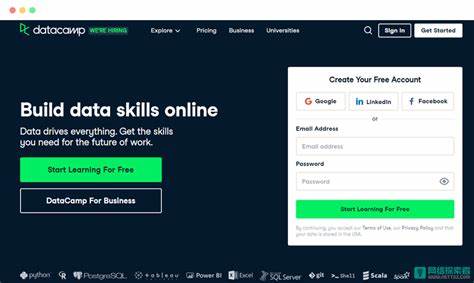
Features
DataCamp boasts several key features that enhance the learning experience. Users can access a wide range of courses covering topics like Python, R, and SQL. The platform offers hands-on exercises that reinforce learning through practice. Automation in course delivery ensures a seamless learning journey. DataCamp includes real-world projects that allow users to apply their skills.
Benefits
The benefits of using DataCamp are numerous. Users experience a significant improvement in their data skills. Automation in learning paths guides users through complex topics with ease. The platform enhances confidence by providing immediate feedback on exercises. DataCamp’s flexibility caters to learners at all levels, from beginners to advanced practitioners.
Use Cases
Data Science Learning
DataCamp excels in data science learning. Users can explore various data analysis techniques and tools. The platform automates the learning process, making it accessible to everyone. Businesses use DataCamp to upskill their teams in data-driven decision-making.
Skill Development
DataCamp shines in skill development. Users can build proficiency in programming languages and data visualization. Automation in course progression ensures consistent growth. Professionals rely on DataCamp to stay updated with the latest industry trends.
User Feedback
Educational Value
Users rave about the educational value of DataCamp. Many report increased productivity through automation in learning. Learners appreciate the platform’s ability to simplify complex concepts. DataCamp’s impact on skill enhancement is undeniable.
15. DeepAI
Overview
DeepAI offers a creative playground for anyone interested in Image Manipulation and Art Generator tools. The platform provides users with the ability to generate stunning visuals using advanced Machine Learning Libraries. DeepAI stands out as a favorite among artists and designers looking for innovative ways to express creativity.
Features
DeepAI boasts several Key Features that make it essential for visual creators. Users can explore a wide range of styles and effects. The platform supports real-time Image Manipulation, allowing for instant creativity. DeepAI integrates with popular tools like Adobe Firefly and Microsoft Designer to enhance the design process.

Benefits
The benefits of using DeepAI are numerous. Users experience a significant boost in creativity. The platform enhances productivity by automating complex design tasks. DeepAI ensures high-quality results without requiring extensive technical skills. The tool’s flexibility caters to diverse artistic needs and styles.
Use Cases
Image Generation
DeepAI excels in image generation. Artists use the tool to create unique visuals effortlessly. Automation ensures consistency and quality across all projects. Businesses leverage DeepAI for creating eye-catching marketing materials.
Creative Applications
DeepAI shines in creative applications. Designers transform ordinary concepts into extraordinary art. Automation streamlines the process, allowing focus on innovation. The platform’s adaptability makes it a must-have for creative professionals.
User Feedback
Popularity and Usage
Users rave about DeepAI’s popularity and usage. Many report increased productivity through automation. Artists appreciate the platform’s ability to handle diverse creative projects. DeepAI’s impact on artistic expression is undeniable.
16. Symantec Endpoint Protection
Overview
Symantec Endpoint Protection stands as a robust solution for safeguarding digital environments. Businesses rely on this tool to protect their assets from cyber threats. The platform offers comprehensive security measures that ensure peace of mind.
Features
Symantec Endpoint Protection provides several key features that make it indispensable. Users benefit from real-time threat detection and prevention. The platform includes advanced machine learning capabilities to identify potential risks. Automation in security processes enhances efficiency and reduces manual intervention. Symantec integrates with existing IT infrastructure, ensuring seamless operation.
Benefits
The benefits of using Symantec Endpoint Protection are numerous. Organizations experience enhanced security with proactive threat management. Automation streamlines security tasks, allowing focus on core business activities. The platform reduces the risk of data breaches, protecting sensitive information. Symantec ensures compliance with industry standards, providing an added layer of assurance.
Use Cases
Digital Security
Symantec Endpoint Protection excels in digital security. Businesses use the tool to safeguard networks and endpoints. Automation in threat detection minimizes response times. The platform protects against malware, ransomware, and other cyber threats. Companies maintain a secure digital environment with Symantec’s comprehensive security measures.
Asset Protection
Symantec shines in asset protection. Organizations rely on the platform to secure valuable data and resources. Automation in security protocols ensures consistent protection. The tool prevents unauthorized access and data loss. Businesses trust Symantec to keep their digital assets safe and secure.
User Feedback
Security Enhancements
Users rave about the security enhancements provided by Symantec Endpoint Protection. Many report increased confidence in their digital security posture. Automation reduces the burden on IT teams, allowing focus on strategic initiatives. The platform’s intuitive interface makes managing security a breeze. Symantec’s impact on organizational security is undeniable.
AI tools in 2024 revolutionize how we work and live. Automation transforms daily tasks, enhancing productivity and efficiency. Embracing these tools unlocks potential across industries. ClickUp, with its Key Features, exemplifies this shift. AI tools streamline processes, from content creation to Marketing strategies. Automation ensures consistency and quality, driving innovation forward. The future of AI technology promises exciting advancements. Ethical practices and transparency will guide responsible development. Let’s explore and adopt these innovations for a brighter tomorrow.

CommentsTake the first comment