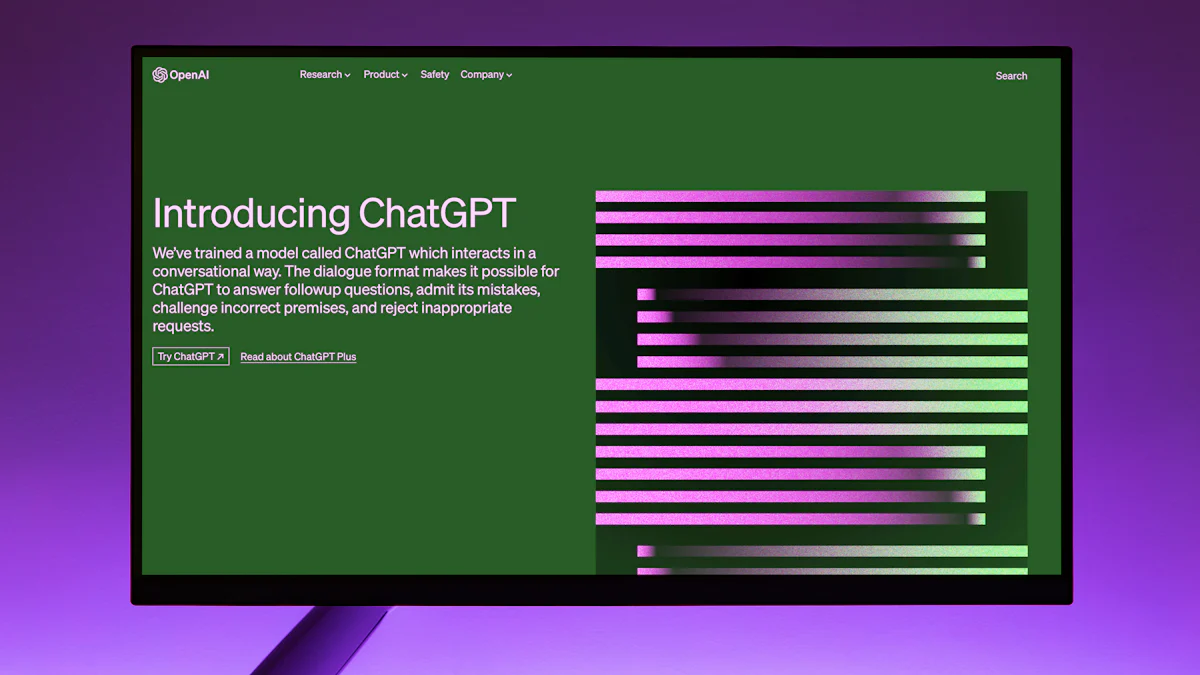
AI is transforming the design industry. Designers now use AI to boost creativity and speed up workflows. The right tools make a huge difference. Selecting the best AI design tools enhances productivity by up to 40%. Many designers find AI indispensable for generating ideas and personalizing projects. User-friendly interfaces and intuitive designs make these tools accessible to everyone. AI reshapes the creative landscape, offering new ways to express ideas. Choosing the right tool is crucial for meeting specific design needs.
1. AILogocreator
Features
AI-driven logo creation
AILogocreator stands out with its AI-driven logo creation. The tool uses advanced algorithms to design logos that reflect a brand’s identity. Businesses of all sizes can benefit from this feature. The AI technology ensures each logo is unique and professional. Users only need to input their preferences. The AI does the rest, generating a logo that matches the user’s vision.
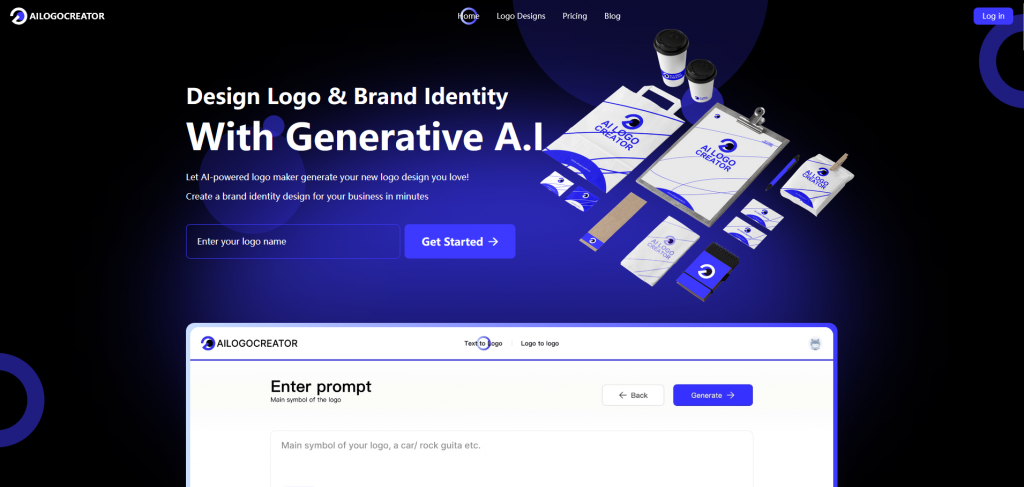
Customization options
Customization options enhance the user experience. AILogocreator offers a range of choices for colors, fonts, and symbols. Users can tweak these elements to suit their brand’s personality. The tool provides guidelines to help users make informed decisions. This flexibility allows for a personalized touch in every design.

Benefits
Time-saving
AILogocreator saves time for designers. The AI-powered system quickly generates logos, reducing the time spent on manual design. Users can create a logo in minutes. This efficiency is ideal for businesses needing a fast turnaround.
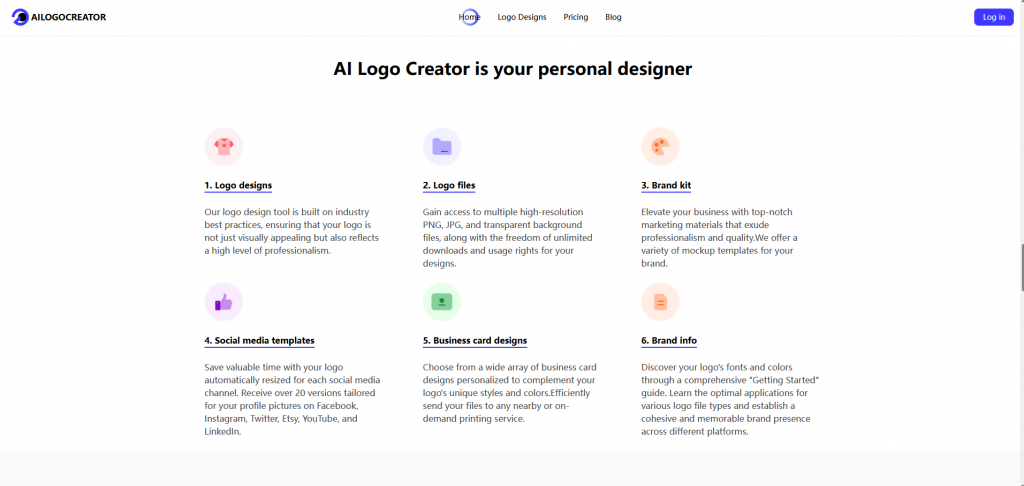
Cost-effective
Cost-effectiveness is another advantage. AILogocreator eliminates the need for hiring expensive designers. The tool provides high-quality designs at a fraction of the cost. Businesses can allocate resources more efficiently.
Pricing
Free tier
The free tier offers basic features. Users can access essential tools without any cost. This option is perfect for small businesses or startups. It provides a risk-free way to explore the tool’s capabilities.
Premium plans
Premium plans unlock additional features. Users gain access to advanced customization options and higher resolution files. These plans cater to businesses seeking more comprehensive design solutions. The investment in a premium plan can elevate a brand’s visual identity.
2. Adobe Sensei
Features
Image recognition
Adobe Sensei revolutionizes image recognition. The AI technology identifies objects and elements within images with precision. Designers can spot problematic objects quickly. This feature enhances the editing process by suggesting improvements. Users find this capability embedded in various Adobe products. The integration ensures seamless workflow across different Adobe Creative Cloud tools.

Automated editing
Automated editing becomes a breeze with Adobe Sensei. The AI-driven system suggests personalized enhancements based on user preferences. Designers enjoy a more efficient content creation process. The tool helps add effects and manipulate photos effortlessly. Users benefit from intuitive searches in Adobe Lightroom and Stock. The automation streamlines tasks, allowing for more creativity.
Benefits
Enhanced creativity
Adobe Sensei boosts creativity to new heights. The AI analyzes user data to provide actionable insights. Designers receive suggestions that align with their creative vision. The tool helps uncover useful insights for better decision-making. Users experience a transformation in how they approach design challenges. Creativity flourishes with the support of Adobe Firefly and its innovative features.
Streamlined workflow
A streamlined workflow becomes achievable with Adobe Sensei. The AI automates repetitive tasks, freeing up time for designers. Users navigate data more efficiently with the help of Adobe Firefly Guide. The integration across Adobe Creative Cloud ensures consistency in design projects. Designers appreciate the ease of finding assets and managing data. The workflow becomes more organized and productive.
Pricing
Subscription-based
Adobe Sensei operates on a subscription-based model. Users gain access to a suite of powerful Adobe tools. The subscription includes updates and new features regularly. Designers find value in the continuous enhancements provided. The investment supports ongoing innovation and efficiency.
Enterprise solutions
Enterprise solutions offer tailored options for larger organizations. Businesses benefit from customized plans that meet specific needs. The enterprise model provides scalability and flexibility. Organizations leverage Adobe Firefly Image capabilities for advanced design projects. The solutions support comprehensive design strategies and customer experiences.
3. Canva AI
Features
Design templates
Canva offers a vast library of design templates. Users find options for social media posts, presentations, and marketing materials. The platform provides templates that cater to both beginners and seasoned designers. Each template allows customization to fit individual needs. Canva’s intuitive interface makes selecting and editing templates a breeze.
AI-powered suggestions
Canva includes AI-powered suggestions to enhance creativity. The tool recommends layouts, fonts, and colors based on user preferences. These suggestions help users create visually appealing designs with ease. Canva’s AI features like Magic Design and Magic Studio add a layer of innovation. The platform empowers users to transform ideas into stunning visuals.

Benefits
User-friendly interface
Canva stands out with its user-friendly interface. The design ecosystem allows users to focus on creativity without complex software hurdles. Beginners appreciate the simplicity, while professionals enjoy powerful tools. Canva democratizes graphic design, making it accessible to everyone. The platform’s ease of use encourages exploration and experimentation.
Versatile design options
Canva provides versatile design options for various projects. Users can create anything from simple graphics to complex visual content. The extensive library of stock vector graphics and images supports diverse needs. Canva’s flexibility suits personal projects and professional presentations alike. The platform adapts to the user’s vision, offering endless possibilities.
Pricing
Free version
Canva offers a free version with essential features. Users access a wide range of templates and stock images at no cost. This option is perfect for individuals or small teams exploring design possibilities. The free version allows users to experience Canva’s capabilities without financial commitment.
Pro subscription
The Pro subscription unlocks premium features for $12.99/month. Users gain access to advanced tools and an expanded library of graphics. The subscription enhances design projects with high-quality imagery and additional functionalities. Canva Pro caters to businesses and professionals seeking comprehensive design solutions.
4. Sketch2Code
Features
Converts sketches to HTML
Sketch2Code offers a groundbreaking feature that converts hand-drawn sketches into HTML code. This AI-powered design tool allows designers to transform their ideas into digital formats effortlessly. Imagine sketching a website layout on paper and watching it come to life in a browser. The tool uses advanced algorithms to interpret the sketches accurately. Designers can save time and reduce errors by letting the AI handle the conversion process. The convenience of this feature makes it a favorite among web developers.
AI-driven code generation
The AI-driven design tool also excels in generating code. Sketch2Code analyzes sketches and produces clean, efficient HTML code. This capability eliminates the need for manual coding, which can be tedious and error-prone. Designers can focus on creativity while the AI handles the technical details. The tool’s ability to generate code quickly enhances productivity. Developers appreciate the precision and speed offered by this AI-powered tool.
Benefits
Rapid prototyping
Rapid prototyping becomes a reality with Sketch2Code. The tool allows designers to create functional prototypes in record time. By converting sketches to code instantly, designers can test and iterate on ideas quickly. This feature is invaluable for teams working under tight deadlines. The ability to prototype rapidly accelerates the design process. Teams can gather feedback and make improvements without delay.
Increased efficiency
Increased efficiency is another significant benefit of using Sketch2Code. The tool streamlines the design-to-code workflow, reducing the time spent on manual tasks. Designers can allocate more time to refining their creative concepts. The AI-powered planning tool ensures that projects move forward smoothly. Efficiency gains translate into cost savings and higher-quality outcomes. Teams can achieve more with less effort, thanks to this innovative tool.
Pricing
Free access
Sketch2Code offers free access to its basic features. Users can explore the tool’s capabilities without any financial commitment. This option is ideal for individuals or small teams looking to experiment with AI-powered design tools. The free version provides a risk-free way to experience the benefits of automated code generation. Users can decide if the tool meets their needs before investing in paid plans.
Paid plans
Paid plans unlock additional features and capabilities. Users gain access to advanced functionalities that enhance the design process. These plans cater to professionals seeking comprehensive solutions for web development. The investment in a paid plan can significantly boost productivity and project quality. Businesses can choose a plan that aligns with their specific requirements and budget.
5. RunwayML
Features
Machine learning models
RunwayML offers cutting-edge machine learning models that redefine video editing. The software uses AI to enhance the editing process, making it faster and more efficient. Users can access a variety of tools that leverage machine learning to improve video quality. The platform supports multiple file formats, including 4K resolution. This versatility ensures compatibility with most video projects.
Real-time video editing
Real-time video editing becomes a reality with RunwayML. The platform provides tools that allow users to edit videos on the fly. This feature is perfect for creators who need to make quick adjustments. The software’s Magic Tools simplify complex editing tasks. Users can produce professional-looking films with minimal effort. The intuitive interface makes real-time editing accessible to everyone.
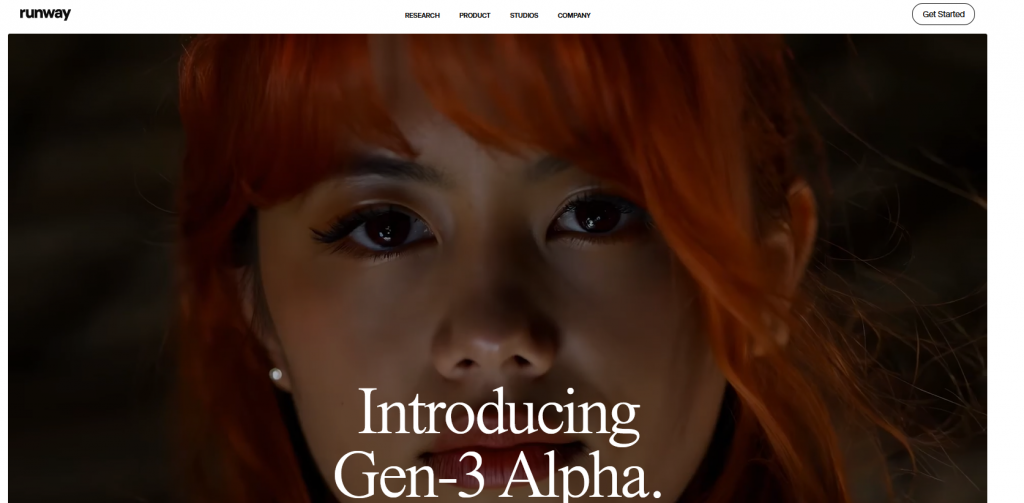
Benefits
Creative experimentation
RunwayML encourages creative experimentation. The platform’s AI capabilities open new possibilities for video creators. Users can explore different styles and effects without limitations. The software’s flexibility supports innovative projects. Creators can push boundaries and discover unique visual expressions. The freedom to experiment enhances the creative process.
Seamless integration
Seamless integration characterizes RunwayML. The platform works well with other design tools like Figma and Freepik. Users can import assets from Getty Images and Google Gemini easily. This compatibility streamlines the workflow for video projects. The integration with industry-standard tools ensures a smooth editing experience. Users appreciate the convenience of having everything in one place.
Pricing
Free trial
A free trial allows users to explore RunwayML without commitment. This option provides access to basic features and tools. Users can test the platform’s capabilities before deciding on a subscription. The trial period offers a risk-free way to evaluate the software. Potential subscribers can determine if RunwayML meets their needs.
Subscription options
RunwayML offers various subscription options to suit different budgets. Prices start at $15 per month for the Starter version. The Pro edition costs $100 per month and includes advanced features. Users can choose a plan that aligns with their project requirements. The investment in a subscription enhances productivity and creativity. Businesses and individuals find value in the comprehensive offerings.
6. Figma AI
Features
Collaborative design
Figma AI shines in collaborative design. Teams work together in real-time, making communication seamless. Designers share projects and receive instant feedback. This feature reduces the back-and-forth of traditional workflows. The platform fosters creativity and efficiency.
AI-enhanced tools
AI-enhanced tools in Figma AI boost productivity. Designers use features like Smart Selection and Vector Networks. These tools simplify complex tasks. The AI-driven capabilities streamline the design process. Creativity flourishes with these innovative solutions.

Benefits
Team collaboration
Team collaboration thrives with Figma AI. Designers connect effortlessly, enhancing teamwork. The platform supports shared creativity. Projects move smoothly from concept to completion. Collaboration becomes a natural part of the design process.
Design consistency
Design consistency is key with Figma AI. The platform ensures uniformity across projects. Designers maintain brand integrity with ease. Consistent design elements enhance professional appeal. The result is a polished and cohesive visual identity.
Pricing
Free plan
The free plan offers essential tools. Users explore basic features without cost. This option suits individuals and small teams. The free plan provides a risk-free introduction to Figma AI.
Professional plan
The professional plan unlocks advanced features. Users access premium tools for comprehensive projects. This plan caters to businesses seeking robust design solutions. Investing in the professional plan elevates project quality.
7. DeepArt
Features
Style transfer
DeepArt offers a remarkable style transfer feature. This tool transforms ordinary photos into stunning artworks by applying styles from famous paintings. Users can see their images take on the characteristics of Van Gogh or Picasso. The AI analyzes the original image and the chosen style, blending them seamlessly. This process creates a unique piece of art that reflects both the original photo and the artistic influence.
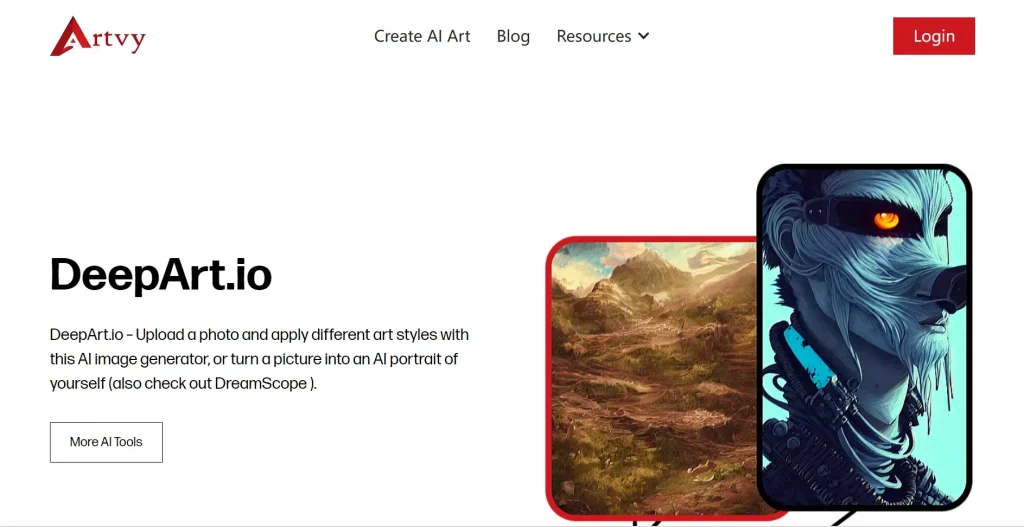
AI-generated art
AI-generated art is another standout feature of DeepArt. The tool uses advanced algorithms to create art from scratch. Users can explore endless creative possibilities without needing traditional art skills. The AI generates intricate designs and patterns that captivate the viewer. This feature allows anyone to become an artist with just a few clicks. The results are often surprising and always impressive.
Benefits
Unique artistic effects
DeepArt provides unique artistic effects that set it apart. Users can transform mundane images into extraordinary works of art. The tool offers a variety of styles, each bringing a different mood and feel to the image. The artistic effects add depth and emotion, making each piece truly special. Designers and artists love the ability to experiment with different looks and styles.
Easy to use
Ease of use is a major benefit of DeepArt. The interface is intuitive and user-friendly, making it accessible to everyone. Users simply upload an image and select a style. The AI handles the rest, delivering a finished piece in minutes. This simplicity encourages creativity and experimentation. Even those new to digital art find DeepArt easy to navigate and enjoy.
Pricing
Free access
DeepArt offers free access to its basic features. Users can explore the tool without any financial commitment. This option is perfect for those wanting to try out AI art creation. The free version provides a taste of what DeepArt can do. Users can decide if they want to invest in premium features after experiencing the basics.
Premium features
Premium features unlock additional capabilities in DeepArt. Users gain access to higher resolution images and exclusive styles. The premium plan enhances the creative process with more options and flexibility. Investing in premium features allows for greater artistic expression. Many users find the added benefits well worth the cost.
8. Artbreeder
Features
Image blending
Artbreeder offers a unique image blending feature. Users can combine different images to create something entirely new. The platform uses AI to merge elements seamlessly. This process allows for endless creative possibilities. Artists and designers love the ability to experiment with various styles and concepts. The tool provides an intuitive interface that makes blending images easy and fun.

AI-driven creativity
AI-driven creativity sets Artbreeder apart. The platform uses advanced algorithms to generate art from user inputs. Users can adjust parameters to fine-tune their creations. The AI suggests enhancements that align with the user’s vision. This feature empowers users to explore new artistic directions. The tool encourages innovation by offering unexpected results that inspire further creativity.
Benefits
Innovative design possibilities
Artbreeder opens up innovative design possibilities. Users can create characters, landscapes, and abstract art. The platform supports a wide range of artistic endeavors. Designers appreciate the freedom to explore unconventional ideas. The tool’s versatility makes it suitable for various projects. Users find inspiration in the limitless potential of AI-generated art.
Community collaboration
Community collaboration thrives on Artbreeder. Users share their creations and collaborate with others. The platform fosters a sense of community among artists. Users learn from each other and exchange ideas. Collaboration leads to unique and diverse artworks. The community aspect enhances the creative experience for everyone involved.
Pricing
Free version
Artbreeder offers a free version with basic features. Users can access essential tools without any cost. This option is perfect for beginners exploring AI-driven art. The free version provides a great introduction to the platform. Users can experiment with image blending and creativity without financial commitment.
Subscription model
The subscription model unlocks premium features. Users gain access to advanced tools and capabilities. The subscription enhances the creative process with more options. Investing in a subscription allows for greater artistic expression. Many users find the added benefits worth the investment.
9. Daz 3D
Features
3D modeling
Daz 3D offers a powerful 3D modeling feature that captivates designers and artists alike. The platform allows users to create detailed and realistic models with ease. Users can explore a vast array of tools to sculpt, texture, and animate their creations. The intuitive interface makes the modeling process accessible to both beginners and professionals. Daz 3D supports a wide range of projects, from character design to architectural visualization.
AI-powered rendering
AI-powered rendering in Daz 3D elevates the quality of visual outputs. The platform uses advanced algorithms to produce stunningly realistic images. Users benefit from faster rendering times without compromising on detail. The AI technology enhances lighting, shadows, and textures for a lifelike appearance. Designers appreciate the ability to see their models come to life with such precision.
Benefits
Realistic animations
Realistic animations are a standout benefit of using Daz 3D. The platform provides tools that bring characters and scenes to life. Users can create fluid and natural movements with minimal effort. The animation capabilities support storytelling and creative expression. Designers find inspiration in the dynamic possibilities offered by Daz 3D.
Extensive asset library
An extensive asset library enriches the Daz 3D experience. Users have access to a vast collection of models, textures, and props. The library supports diverse projects, from fantasy worlds to realistic environments. Artists can save time by utilizing pre-made assets to enhance their designs. The variety and quality of resources make Daz 3D a valuable tool for any creative endeavor.
Pricing
Free software
Daz 3D offers free software that provides a comprehensive introduction to 3D modeling. Users can explore basic features without any financial commitment. The free version is ideal for those new to 3D design or looking to experiment. This option allows users to experience the platform’s capabilities risk-free.
Paid content
Paid content unlocks additional features and assets in Daz 3D. Users gain access to premium tools and exclusive resources. The investment in paid content enhances the creative process with more options. Designers can elevate their projects with high-quality models and textures. Many users find the added benefits well worth the cost.
10. NVIDIA Canvas
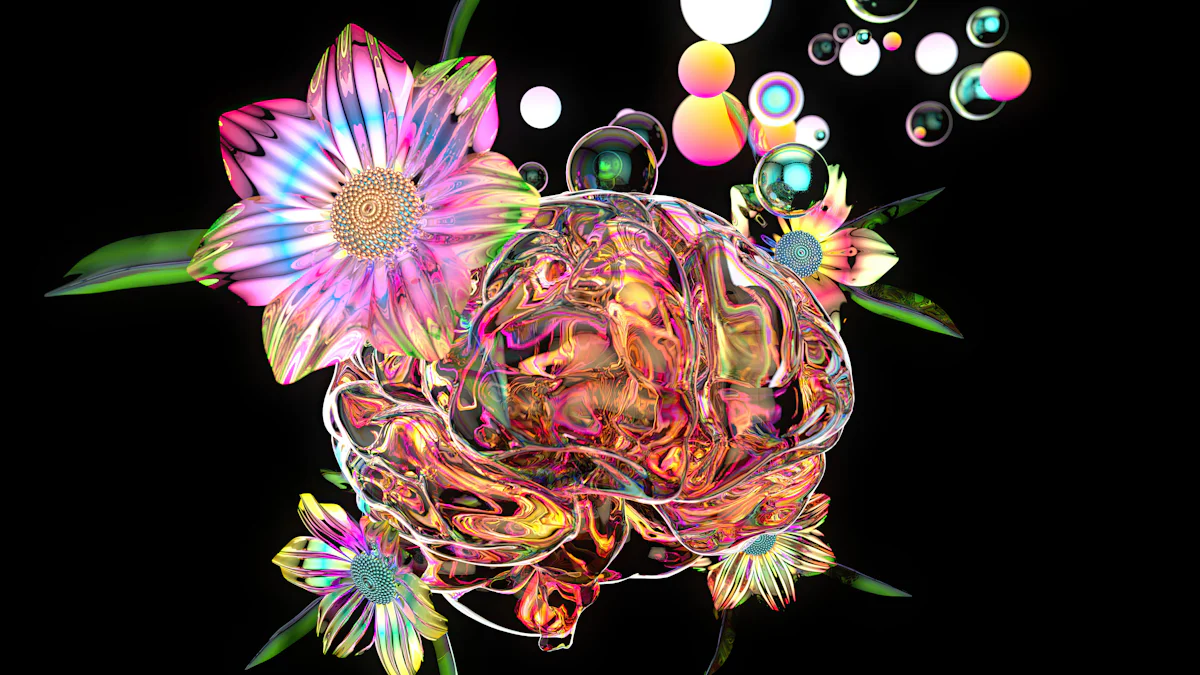
Features
AI landscape painting
NVIDIA Canvas offers a unique way to create stunning landscapes. The tool uses AI to transform simple brushstrokes into realistic scenes. Artists can choose from various styles and materials to customize their work. The software supports different layers, allowing for detailed compositions. Users can even import creations into applications like Adobe Photoshop for further refinement.
Real-time feedback
Real-time feedback enhances the creative process with NVIDIA Canvas. The tool provides instant visual updates as users paint. This feature helps artists see changes immediately, making adjustments easy. The software’s responsiveness encourages experimentation and creativity. Users enjoy a seamless experience with NVIDIA GeForce® and RTX™ GPUs.
Benefits
Intuitive interface
The intuitive interface of NVIDIA Canvas makes it accessible to everyone. Users find navigation straightforward, allowing focus on creativity. The design caters to both beginners and experienced artists. The simplicity of the interface encourages exploration and learning. Artists appreciate the user-friendly approach.
High-quality results
High-quality results set NVIDIA Canvas apart. The AI technology ensures that every creation looks professional. Users achieve impressive detail and realism in their landscapes. The tool’s capabilities elevate artistic projects to new levels. The quality of output satisfies both personal and professional needs.
Pricing
Free access
NVIDIA Canvas offers free access to its features. Users can explore the tool without any cost. This option provides a risk-free way to experience AI-driven painting. The free version allows artists to experiment and create without financial commitment.
Requires NVIDIA hardware
Access to NVIDIA Canvas requires specific hardware. Users need NVIDIA GeForce® or RTX™ GPUs to run the software. This requirement ensures optimal performance and quality. The hardware compatibility enhances the overall user experience.
11. Let’s Enhance
Features
Image upscaling
Let’s Enhance excels in image upscaling. The tool uses AI to enlarge images without losing quality. Users can resize photos to meet specific standards for websites or print. The technology ensures that details remain sharp and clear. Creative professionals save time by using this feature for high-quality results.
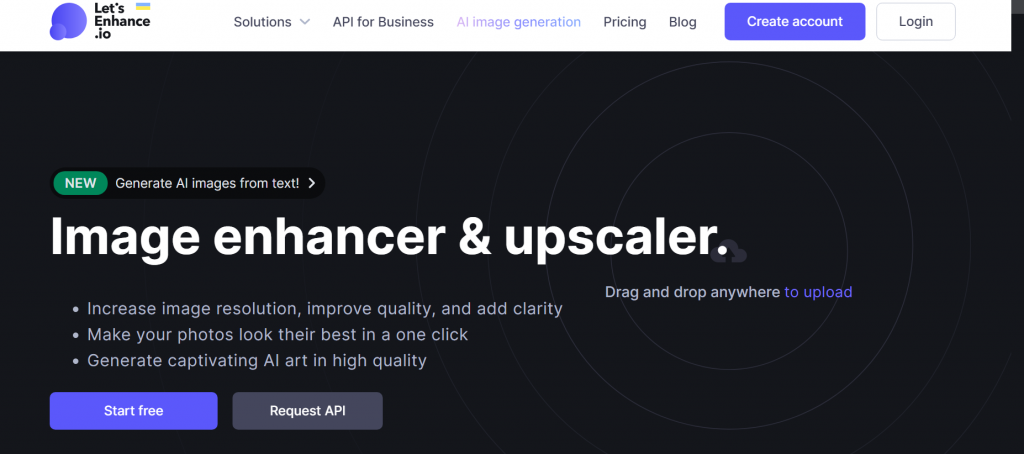
AI enhancement
AI enhancement is another standout feature of Let’s Enhance. The tool improves image quality by adjusting lighting and removing artifacts. Users can also rectify blurriness in photos. The AI-driven enhancements make images look professional and polished. This feature is perfect for those wanting to elevate their visual content.
Benefits
Improved image quality
Improved image quality is a significant benefit of using Let’s Enhance. The tool enhances low-quality photos, making them suitable for various applications. Users appreciate the ability to transform ordinary images into stunning visuals. The improvements add value to personal and professional projects alike.
Easy to use
Ease of use makes Let’s Enhance accessible to everyone. The interface is straightforward, allowing users to focus on creativity. Beginners find the tool intuitive, while professionals enjoy its powerful capabilities. The simplicity encourages experimentation with different enhancements.
Pricing
Free tier
The free tier of Let’s Enhance offers basic features. Users can explore the tool’s capabilities without any cost. This option is ideal for individuals testing AI-powered image enhancements. The free tier provides a risk-free way to experience the benefits before committing to a subscription.
Subscription plans
Subscription plans unlock additional features and credits. Prices start at $12 per month for 100 credits. Users gain access to premium tools and higher resolution outputs. The investment in a subscription enhances the creative process with more options. Many find the added benefits worth the cost for professional-grade results.
12. Prisma
Features
Artistic filters
Prisma offers a range of artistic filters that transform ordinary photos into masterpieces. Users can choose from a variety of styles inspired by famous artists. The filters apply complex algorithms to blend the original image with the chosen style. This feature allows users to experiment with different looks and moods. Each filter provides a unique artistic touch, making every photo stand out.
AI photo editing
Prisma excels in AI photo editing. The tool enhances images by adjusting colors, brightness, and contrast automatically. Users can achieve professional-quality edits without needing advanced skills. The AI technology analyzes each photo to suggest improvements. This process ensures that every image looks polished and vibrant. The ease of use makes Prisma a favorite among both amateur and professional photographers.
Benefits
Creative expression
Prisma empowers users to express their creativity. The artistic filters and editing tools offer endless possibilities for personalization. Users can experiment with different styles to find the perfect look for their photos. The platform encourages exploration and innovation. Creativity flourishes when users have the freedom to transform their images in unique ways.
User-friendly
The user-friendly interface of Prisma makes it accessible to everyone. The design is intuitive, allowing users to focus on creativity rather than technical details. Beginners appreciate the simplicity, while experienced users enjoy the powerful features. The straightforward navigation encourages experimentation. Users find joy in discovering new ways to enhance their photos.
Pricing
Free app
Prisma offers a free app with essential features. Users can access a wide range of filters and editing tools at no cost. This option is perfect for those exploring AI-powered photo editing. The free version provides a great introduction to the platform’s capabilities. Users can experience the creative potential of Prisma without financial commitment.
Premium features
Premium features unlock additional capabilities in Prisma. Users gain access to exclusive filters and advanced editing tools. The premium plan enhances the creative process with more options and flexibility. Investing in premium features allows for greater artistic expression. Many users find the added benefits well worth the cost.
13. AutoDraw
Features
AI-assisted drawing
AutoDraw uses AI to turn rough sketches into polished drawings. The tool combines machine learning with artist-created drawings. Users sketch ideas, and the AI suggests professional clip art. This feature helps visualize concepts quickly. Designers find it useful for refining simple outlines.
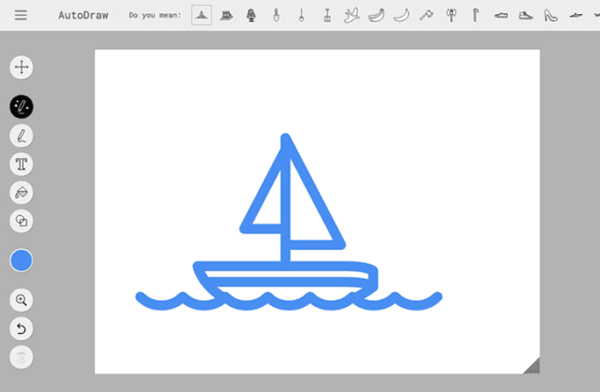
Quick sketches
Creating quick sketches becomes easy with AutoDraw. The web-based platform offers a user-friendly experience. Users draw freely, and the AI refines the sketches. The tool speeds up the transition from idea to execution. Artists enjoy the convenience of fast sketching.
Benefits
Accessibility
AutoDraw provides accessibility to everyone. The tool is free and simple to use. Beginners and professionals alike benefit from its ease. The platform requires no downloads or installations. Users access it directly through a web browser.
Fun and engaging
The fun and engaging nature of AutoDraw attracts many users. The AI’s suggestions make the drawing process enjoyable. Users experiment with different styles and ideas. The interactive experience encourages creativity. Artists find joy in seeing their sketches come to life.
Pricing
Free tool
AutoDraw offers all features for free. Users explore the tool without any cost. The free access makes it appealing to hobbyists and professionals. Everyone can enjoy the benefits of AI-assisted drawing.
14. Designify
Features
Background removal
Designify offers a standout feature for background removal. Users can easily remove backgrounds from images with precision. The AI technology analyzes the image and separates the subject from the background. This process simplifies editing tasks for designers. Businesses find this feature useful for creating clean and professional visuals.
AI design automation
AI design automation in Designify enhances productivity. The tool uses AI to automate repetitive design tasks. Designers can focus on creativity while the AI handles routine processes. The platform analyzes design trends and user preferences. This analysis helps designers make informed decisions for their projects. The automation streamlines workflows and boosts efficiency.
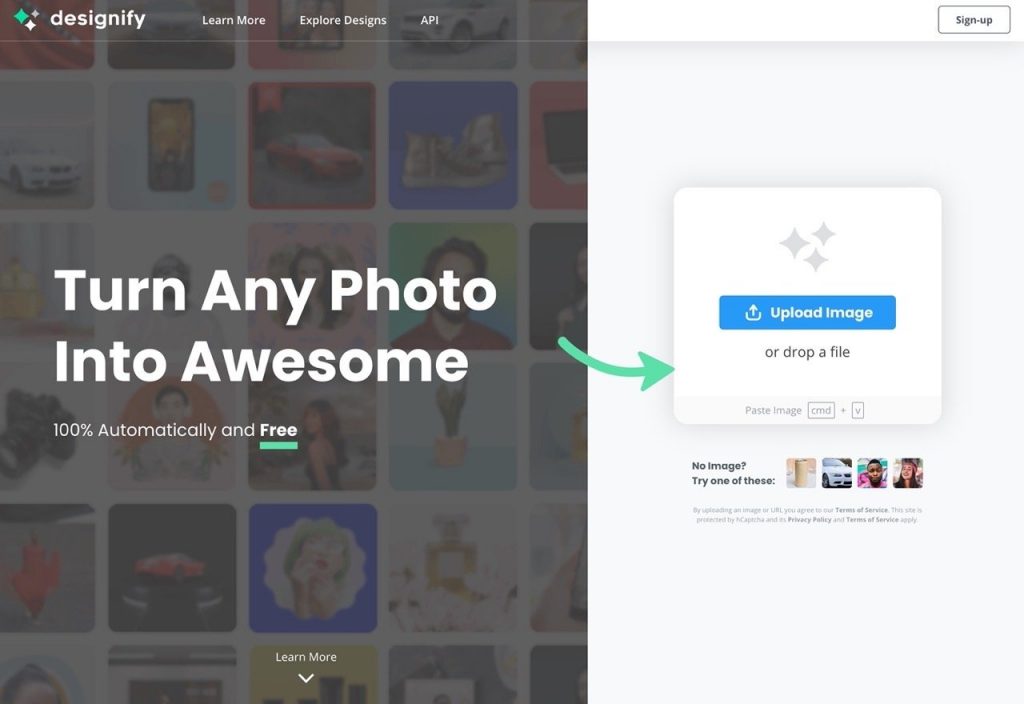
Benefits
Professional results
Designify delivers professional results with ease. The AI technology ensures high-quality outputs for every project. Users achieve polished designs without extensive effort. The tool supports consistent branding across various platforms. Businesses appreciate the ability to maintain a professional image effortlessly.
Time-efficient
Time efficiency is a major benefit of using Designify. The AI-driven features reduce the time spent on manual tasks. Designers complete projects faster and meet tight deadlines. The tool’s efficiency allows for more focus on creative aspects. Users enjoy the balance between speed and quality in their work.
Pricing
Free version
The free version of Designify provides access to basic features. Users can explore the tool without any cost. This option suits individuals or small teams testing AI design tools. The free version offers a risk-free way to experience the benefits of automation.
Paid options
Paid options unlock advanced functionalities in Designify. Users gain access to premium tools and capabilities. The investment enhances the design process with more flexibility. Businesses find value in the comprehensive offerings for professional projects. The paid options cater to diverse needs and budgets.
15. Khroma
Khroma is a game-changer for designers seeking the perfect color palette. This AI tool learns your preferences and generates limitless color combinations. Imagine having a personal assistant that knows exactly what colors you love. Khroma makes that possible.
Features
AI Color Palette Generation
Khroma uses advanced algorithms to create stunning color palettes. The tool analyzes popular human-made schemes to ensure visual harmony. Whether you’re working on architecture projects or designing for brands, Khroma provides the right colors. Architects and designers find this feature invaluable for creating cohesive designs.
Personalized Suggestions
Personalized suggestions set Khroma apart. The tool learns your favorite colors and blocks unwanted ones. This customization helps you discover new palettes tailored to your taste. Searching, filtering, and saving color combinations becomes effortless. Khroma adapts to your unique style, making every project feel personal.
Benefits
Enhanced Creativity
Enhanced creativity is at the heart of Khroma. The tool opens up new possibilities by suggesting unexpected color pairings. Designers can explore fresh ideas without fear. The freedom to experiment leads to innovative designs. Khroma inspires creativity in every project, from architecture to digital art.
Easy Integration
Easy integration makes Khroma a favorite among professionals. The tool works seamlessly with platforms like Artboard Studio and BricsCAD. Architects and designers appreciate the smooth workflow. Khroma fits effortlessly into existing processes, enhancing productivity and creativity.
Pricing
Free Access
Khroma offers free access to all its features. There are no premium tiers or hidden costs. This accessibility makes it a go-to tool for both beginners and seasoned professionals. Everyone can enjoy the benefits of Khroma without financial barriers.
AI design tools offer numerous benefits. Designers enjoy enhanced creativity, streamlined workflows, and personalized assistance. These tools save time and increase efficiency. Designers can focus more on creativity and problem-solving. Exploring different AI tools unlocks new possibilities. Each tool offers unique features that cater to various design needs. The future of AI in design looks promising. AI technologies will continue to evolve and push creative boundaries. Designers should embrace these advancements. The integration of AI in design processes will lead to more innovative solutions.

CommentsTake the first comment