Logo design is essential in establishing a brand’s identity, and every business requires a distinctive logo. Utilizing the right logo design tools, especially AI design tools, can significantly impact the outcome. A diverse set of tools enhances both creativity and efficiency. AI-powered logo design tools offer customizable options tailored for every business need. Beginners can take advantage of free and user-friendly software, while advanced users might prefer tools like Logo Design Studio Pro for more sophisticated features. Windows users have access to a wide range of compatible programs. A Brand Kit Generator can assist in crafting a cohesive brand story guide. What starts as a basic one-off logo can transform into a powerful brand symbol. Understanding how a logo generator functions can save both time and money.
1. Adobe Illustrator

Adobe Illustrator stands tall as a go-to tool for logo designers. Many designers swear by Adobe for its versatility and power. The software offers a wide range of features that make it ideal for creating stunning logos.
Overview
Key Features
Adobe Illustrator provides vector-based design capabilities. This means logos can be scaled without losing quality. The software includes a vast array of brushes, shapes, and fonts. Designers can create intricate designs with ease. Adobe’s integration with other Adobe tools enhances the design process.
Why Designers Love It
Designers love Illustrator for its precision and flexibility. The software allows for detailed customization of every element. Adobe Illustrator tutorials help users master the tool quickly. The community around Adobe tools is vast, offering support and inspiration. Many businesses rely on Illustrator for professional logo creation.
Best Use Cases
Vector Design
Illustrator excels in vector design. Logos created in vector format maintain clarity at any size. This is crucial for brand consistency across different platforms. Businesses benefit from having logos that look sharp on everything from business cards to billboards.
Logo Creation
Adobe Illustrator is a powerhouse for logo creation. The customizable features allow for unique designs that stand out. Many designers start with free templates and then tweak them. This approach saves time and inspires creativity. A subscription to Adobe provides access to continuous updates and new features. The cost might be a consideration, but the investment often pays off in quality and efficiency.
2. CorelDRAW
CorelDRAW stands out as a fantastic tool for logo design. Many designers find it an excellent alternative to Adobe Illustrator. The software offers a user-friendly interface that makes the design process smooth and enjoyable. CorelDRAW provides a range of features that cater to both beginners and experienced designers.
Overview
Key Features
CorelDRAW comes packed with features that make logo creation a breeze. The software includes premade logo templates that save time and spark creativity. Designers can enjoy customizable colors and overlays, allowing for unique designs that reflect a brand’s identity. Background customization adds another layer of personalization. High-quality PNG file downloads ensure logos look sharp and professional on any platform.
Why Designers Love It
Designers appreciate CorelDRAW for its ease of use and versatility. The intuitive interface allows for quick learning and efficient design work. CorelDRAW’s compatibility with Windows makes it accessible for many users. The software’s cost-effectiveness compared to Adobe tools is another reason designers choose it. CorelDRAW offers a powerful alternative to Adobe Illustrator without a subscription commitment.
Best Use Cases
Graphic Design
CorelDRAW excels in graphic design, offering tools that rival Adobe’s offerings. The software supports vector design, ensuring logos maintain clarity and quality at any size. This feature is crucial for businesses that need consistent branding across various media. CorelDRAW’s capabilities make it a go-to choice for creating stunning graphics and logos.
Logo Creation
Logo creation becomes straightforward with CorelDRAW’s features. Designers can start with free templates and customize them to fit a brand’s vision. The software’s flexibility allows for detailed adjustments, resulting in logos that stand out. CorelDRAW provides a cost-effective solution for businesses looking to create professional logos without breaking the bank.
3. Gravit Designer
Gravit Designer offers a fantastic platform for creating logos. Many designers appreciate its versatility and ease of use. The software works well for both beginners and experienced designers. Gravit Designer provides a range of features that enhance the logo design process.
Overview
Key Features
Gravit Designer includes a variety of tools for logo creation. Users can access a wide selection of shapes, fonts, and colors. The software supports vector design, which ensures logos maintain quality at any size. Gravit Designer offers a free version, making it accessible to everyone. The platform works seamlessly on Windows, providing a smooth user experience.
Why Designers Love It
Designers love Gravit Designer for its user-friendly interface. The software allows for quick learning and efficient design work. Many users appreciate the customizable options available. Gravit Designer does not require a subscription, which reduces costs for businesses. The free version provides enough features for most logo design needs.

Best Use Cases
Vector Design
Gravit Designer excels in vector design. Logos created with this tool remain sharp and clear at any size. This feature is crucial for maintaining brand consistency across different platforms. Businesses benefit from having logos that look professional on everything from websites to billboards.
Logo Creation
Creating logos with Gravit Designer is straightforward. The software offers a range of templates to get started. Users can customize these templates to fit their brand’s vision. Gravit Designer provides a cost-effective solution for businesses looking to create professional logos. The free version allows users to experiment without financial commitment.
4. AILogocreator
Overview
AILogocreator offers a fresh take on logo design. This AI-powered logo generator uses cutting-edge technology to craft unique logos quickly. Businesses find this tool especially useful for creating brand logos without hassle.
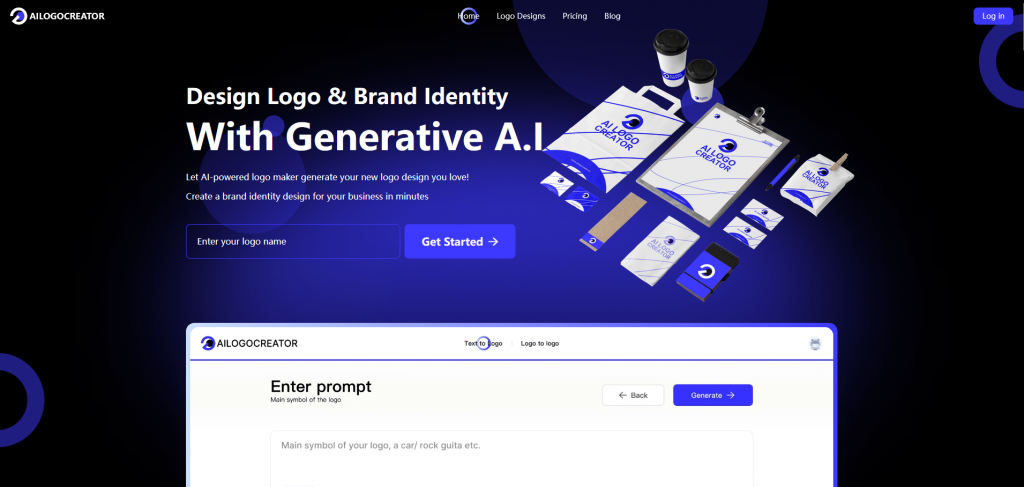
Key Features
AILogocreator boasts some impressive features. The AI engine understands design principles to produce standout logos. Users can access a wide range of customizable options. The tool provides all necessary design sizes and formats. The platform ensures logos are ready for any use, from websites to print.
Why Designers Love It
Designers appreciate the ease of use with AILogocreator. The tool simplifies the design process, making it accessible to everyone. Many users enjoy the quick turnaround time. Logos can be created in just a minute. The platform offers a cost-effective solution without needing a subscription. The flexibility appeals to both startups and established businesses.
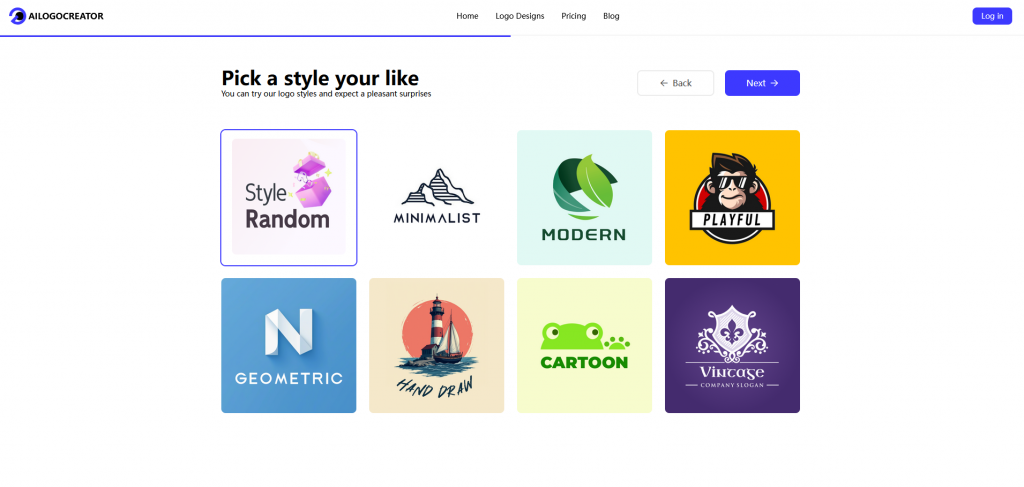
Best Use Cases
AI-Generated Logos
AILogocreator excels in generating logos using AI. The tool allows for quick creation of professional designs. Businesses benefit from having a logo that reflects their identity. The AI-powered logo maker provides a seamless experience. Users can experiment with different styles and colors.
Brand Identity Creation
Creating a cohesive brand identity becomes easy with AILogocreator. The tool offers features that align logos with a brand’s vision. Businesses can craft a consistent look across various platforms. The tool supports brand identity creation with ease. Users find the process intuitive and rewarding.
5. Affinity Designer
Overview
Affinity Designer stands out as a fantastic tool for creating logos. Many designers love its versatility and affordability. The software provides a robust alternative to Adobe Illustrator. Users find it perfect for crafting attractive brand logos without breaking the bank.

Key Features
Affinity Designer offers a wide range of features. The software supports vector design, ensuring logos maintain quality at any size. Users enjoy a customizable interface that adapts to individual needs. The one-time cost appeals to many who want to avoid subscription fees. Windows users find the software compatible and easy to use.
Why Designers Love It
Designers appreciate the smooth workflow in Affinity Designer. The tool provides precision similar to Adobe Illustrator. Many find the absence of a subscription refreshing. The software includes free updates, which ensures continuous improvement. Users often praise the intuitive design and powerful features.
Best Use Cases
Vector Design
Affinity Designer excels in vector design. Logos created with this tool remain crisp and clear. Businesses benefit from consistent branding across various media. The software’s capabilities rival those of Adobe, making it a popular choice.
Logo Creation
Creating logos becomes a breeze with Affinity Designer. The software offers tools that help craft unique designs. Many businesses use it to develop a strong brand identity. The DIY logo maker aspect allows for creativity without constraints. Users can explore different styles and elements effortlessly.

6. Canva Logo Maker

Overview
Canva Logo Maker offers an easy and efficient way to design logos. Users can select from a variety of templates and customize them in seconds. The tool provides a user-friendly experience that appeals to both beginners and experienced designers. Many people find Canva to be a fantastic choice for quick logo creation.
Key Features
Canva Logo Maker includes a wide range of features that make logo design a breeze. Users can edit icons, colors, overlays, and backgrounds with ease. The tool offers premade templates that can be customized in just 15 seconds. This efficiency makes Canva a popular choice for those who need a logo fast. The platform also supports the creation of high-quality designs without any hassle.
Why Designers Love It
Designers love Canva for its simplicity and speed. The tool allows for quick adjustments, which saves time and effort. Many appreciate the vast selection of templates available. The ability to create a professional-looking logo without extensive design skills appeals to many users. Canva Pro offers additional features for those seeking more advanced options. The Adobe Express free logo feature is also a great alternative for those exploring different tools.
Best Use Cases
Quick Designs
Canva excels in creating quick designs. Users can produce a logo in minutes, making it ideal for tight deadlines. The tool’s intuitive interface ensures that anyone can use it effectively. Businesses benefit from having a logo ready for immediate use. The Express free logo maker option provides even more flexibility for users.
Logo Creation
Creating logos with Canva is straightforward and enjoyable. The tool offers a range of customizable options to fit any brand’s vision. Users can experiment with different styles and elements effortlessly. Canva Pro works in-browser, allowing for seamless design work on any device. The Adobe Express logo maker is another excellent resource for those looking to explore different platforms.
7. Inkscape
Inkscape stands out as a fantastic tool for logo design. Many designers love its open-source nature and flexibility. The software provides a robust platform for creating stunning logos without any cost. Inkscape offers a wide range of features that cater to both beginners and experienced designers.
Overview
Key Features
Inkscape includes a variety of tools for logo creation. Users can access a wide selection of shapes, fonts, and colors. The software supports vector design, ensuring logos maintain quality at any size. Inkscape provides a free version, making it accessible to everyone. The platform works seamlessly on Windows, providing a smooth user experience.
Why Designers Love It
Designers love Inkscape for its user-friendly interface. The software allows for quick learning and efficient design work. Many users appreciate the customizable options available. Inkscape does not require a subscription, which reduces costs for businesses. The free version provides enough features for most logo design needs.
Best Use Cases
Open Source Design
Inkscape excels in open-source design. Logos created with this tool remain sharp and clear at any size. This feature is crucial for maintaining brand consistency across different platforms. Businesses benefit from having logos that look professional on everything from websites to billboards.
Logo Creation
Creating logos with Inkscape is straightforward. The software offers a range of templates to get started. Users can customize these templates to fit their brand’s vision. Inkscape provides a cost-effective solution for businesses looking to create professional logos. The free version allows users to experiment without financial commitment.
8. LogoMaker
LogoMaker offers an intuitive platform for creating logos. Users find the interface straightforward and efficient. The tool provides a seamless experience for both beginners and experienced designers. Many people appreciate the simplicity of designing a logo with LogoMaker.
Overview
Key Features
LogoMaker includes a variety of features that make logo design easy. Users can choose from premade templates and customize them as needed. The platform supports quick edits, allowing for fast logo creation. The tool offers a range of design elements to enhance brand identity. Businesses benefit from having a professional-looking logo without much effort.
Why Designers Love It
Designers love LogoMaker for its user-friendliness. The tool allows for quick adjustments, which saves time and effort. Many appreciate the ability to create a logo without extensive design skills. The platform provides a cost-effective solution for small businesses. Users enjoy the flexibility of designing a logo without a subscription commitment.
Best Use Cases
Quick Logo Design
LogoMaker excels in quick logo design. Users can produce a logo in minutes, making it ideal for tight deadlines. The tool’s intuitive interface ensures that anyone can use it effectively. Businesses benefit from having a logo ready for immediate use. The free version provides enough features for most logo design needs.
Small Business Branding
Creating a brand logo becomes straightforward with LogoMaker. The tool offers customizable options to fit any brand’s vision. Users can experiment with different styles and elements effortlessly. Small businesses find the tool invaluable for establishing a brand identity. The platform supports brand identity creation with ease.
9. Squarespace Logo Maker
Squarespace Logo Maker offers a simple way to create stunning logos. Many designers love the ease and efficiency of this tool. Businesses find it perfect for crafting unique brand logos without hassle.
Overview
Key Features
The Squarespace logo maker provides a user-friendly interface. Users can access a wide range of customizable templates. The tool allows quick edits, making logo creation fast and fun. High-quality downloads ensure logos look professional on any platform. The free version offers plenty of features for most design needs.
Why Designers Love It
Designers appreciate the simplicity of the Squarespace logo maker. The tool saves time with its intuitive design process. Many users enjoy the flexibility and creative freedom. Businesses benefit from having a professional logo without a subscription cost. The platform’s compatibility with Windows enhances accessibility.
Best Use Cases
Online Branding
Squarespace Logo Maker excels in online branding. Businesses can create logos that reflect their identity. The tool supports consistent branding across various digital platforms. Users can experiment with different styles and colors effortlessly.
Logo Creation
Creating a brand logo becomes easy with Squarespace Logo Maker. The tool offers customizable options to fit any vision. Businesses find the process straightforward and rewarding. The free version allows users to explore without financial commitment. Adobe users often find this tool a refreshing alternative.
10. Wix Logo Maker
Wix Logo Maker offers an intuitive platform for creating stunning logos. Many designers appreciate the simplicity and efficiency of this tool. Businesses find it perfect for crafting unique brand logos without hassle.
Overview
Key Features
The Wix Logo Maker tool provides a user-friendly interface that makes logo design accessible to everyone. Users can choose from a wide range of premade logo templates, which can be edited quickly to suit any business need. The tool allows users to download logos in high-quality PNG format, ensuring professional results every time. The platform offers a free version, making it an attractive option for startups and small businesses looking to establish their brand identity without incurring additional costs.
Why Designers Love It
Designers love Wix Logo Maker for its ease of use and flexibility. The tool simplifies the logo creation process, allowing users to focus on creativity rather than technical details. Many appreciate the ability to make quick changes to templates, which saves time and effort. The free version provides enough features for most logo design needs, making it a cost-effective solution for businesses on a budget. The platform’s compatibility with Windows enhances accessibility, allowing users to work seamlessly across different devices.
Best Use Cases
Website Branding
Wix Logo Maker excels in website branding. Businesses can create logos that reflect their identity and resonate with their target audience. The tool supports consistent branding across various digital platforms, ensuring a cohesive look and feel. Users can experiment with different styles and colors to find the perfect match for their brand vision.
Logo Creation
Creating a brand logo becomes easy with Wix Logo Maker. The tool offers customizable options to fit any vision, allowing businesses to craft logos that stand out. The process is straightforward and rewarding, enabling users to explore their creativity without financial commitment. The free version allows users to experiment and refine their designs until they achieve the desired result.
Choosing the right logo design tools is crucial for creating impactful brand identities. Each tool offers unique features, and experimenting with different options can help find the best fit for your needs. Innovation in design tools enhances creativity and efficiency. However, understanding the disadvantages and cons of each tool is essential. Some tools may lack certain features or have a steep learning curve. Sharing experiences with others can provide insights into overcoming these challenges. The right choice will optimize your logo creation process and elevate your brand’s visual presence.

CommentsTake the first comment